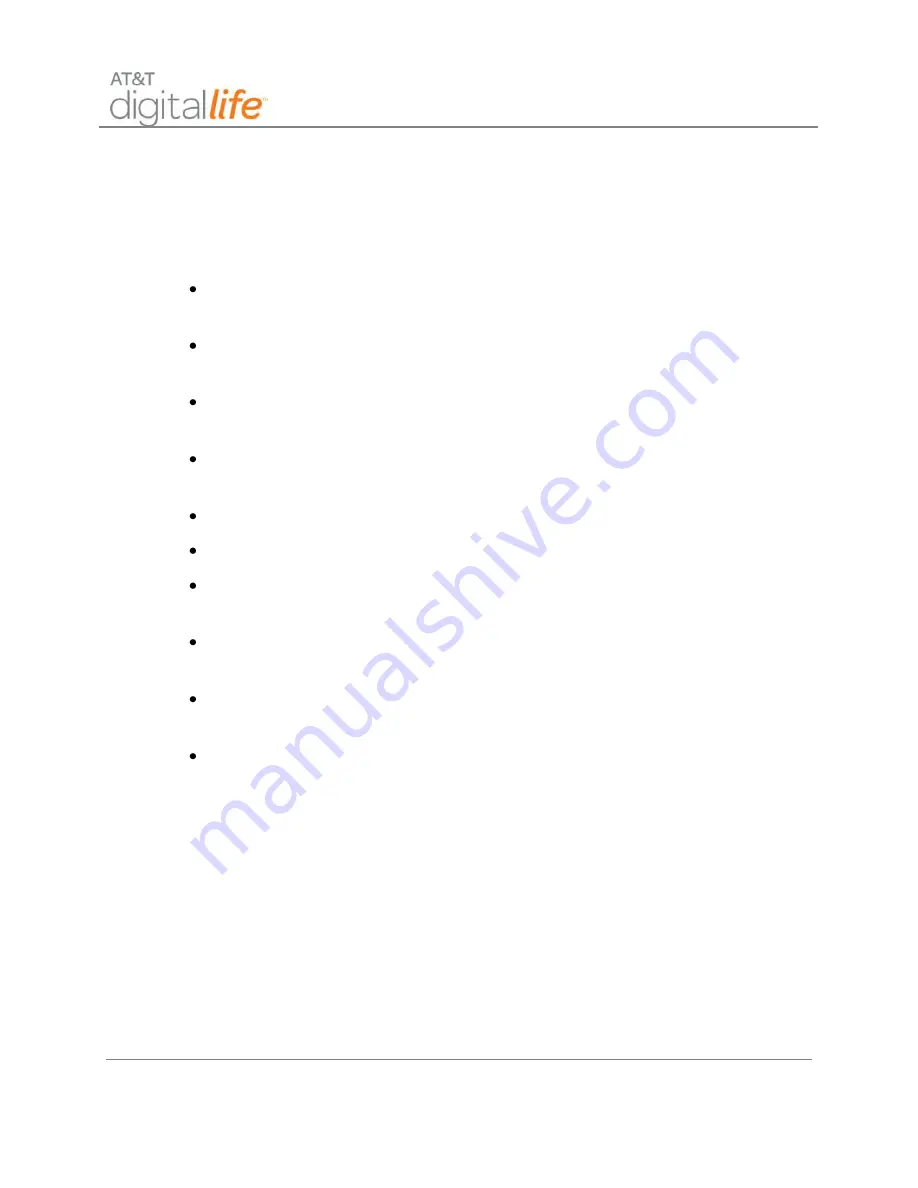
Installation and Operations Manual
AT&T Proprietary (Internal Use Only)
—76—
6.2.3.3 Locations to Avoid
Improper location can affect the sensitive electronic components in this alarm. To avoid
causing damage to the unit, to provide optimum performance, and to prevent
unnecessary nuisance alarms:
Do not install in kitchens, garages, or furnace rooms that may expose the sensor
to substances that could damage or contaminate it.
Do not install in areas where the temperature is colder than 40°F (4.4°C) or
hotter than 100°F (37.8°C) such as crawl spaces, attics, porches, and garages.
Do not install within 5 ft. of heating or cooking appliances. (15 ft. is recommended
to prevent nuisance alarms.)
Do not install near vents, flues, chimneys, or any forced/unforced air ventilation
openings.
Do not install on metal surfaces.
Avoid mounting in areas with a large quantity of metal or electrical wires.
Do not install near ceiling fans, doors, windows, or areas directly exposed to the
weather.
Do not install in dead air spaces, such as peaks of vaulted ceilings or gabled
roofs, where CO may not reach the sensor in time to provide early warning.
Do not install near deep-cell large batteries. Large batteries have emissions that
can cause the alarm to perform at less than optimum performance.
Do not obstruct the vents located on the alarm. Do not place the alarm where
drapes, furniture, or other objects block the flow of air to the vents.
6.2.3.4 Mounting the CO Detector
The CO detector can be wall mounted or ceiling mounted. Follow these steps to mount
the CO detector:
1. Slide the alarm body off of the mounting plate.
2. Place the mounting plate in the desired location, and mark the location of the two
mounting holes.
3. Orient the mounting plate vertically or horizontally as shown in Figure 48 and









































