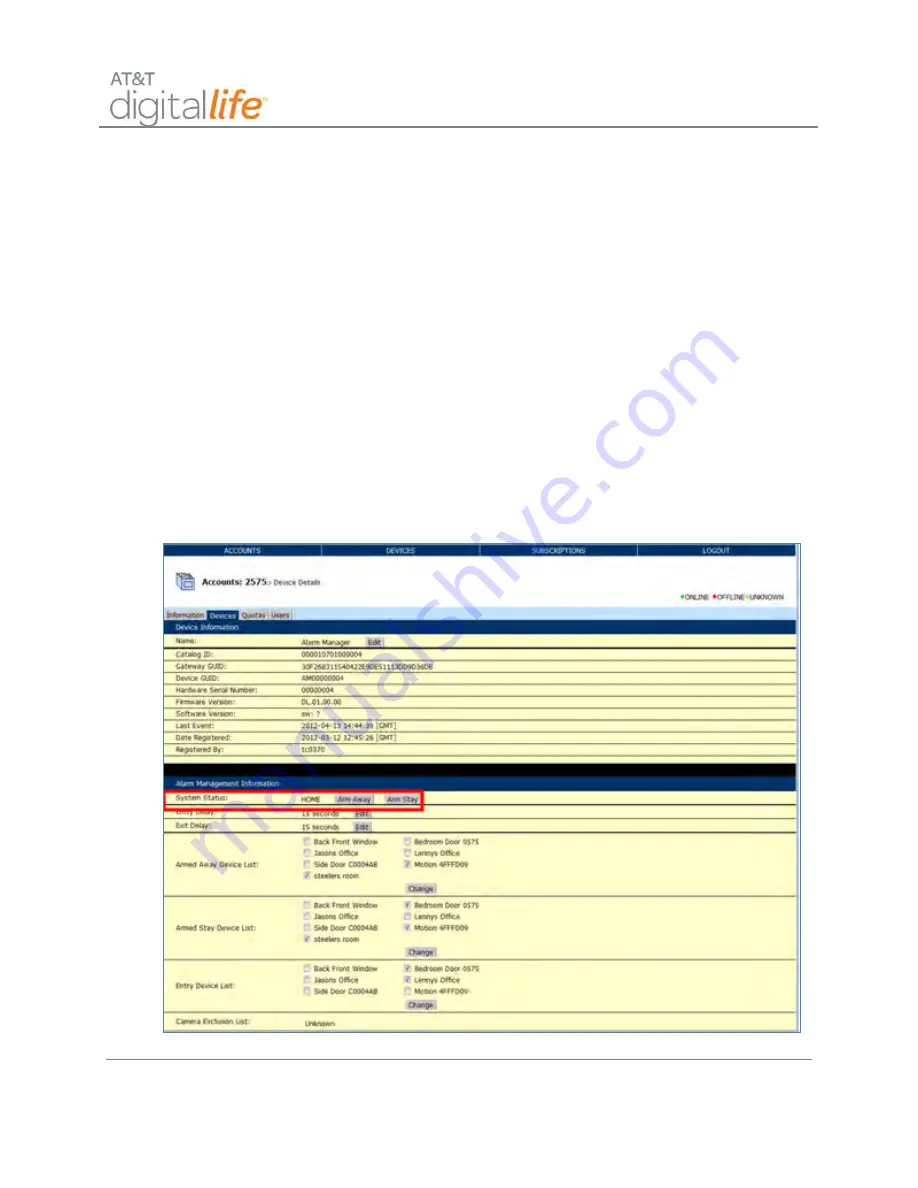
Installation and Operations Manual
AT&T Proprietary (Internal Use Only)
—143—
7.4.2 Arming the System
There are five (5) steps to arming the system using Digital Life Direct:
1. Access the “System Status” page within DLD by clicking the Devices tab and
viewing Alarm Manager Information.
2. Click the “Arm Away” or “Arm Stay” button.
3. Wait a few seconds.
4. Refresh the browser.
5. Verify that the System Status is “Armed/AWAY” or “Armed/STAY”.
NOTE:
These steps apply when arming the system in either Armed/STAY or Armed/
AWAY mode.
STEP 1.
Access the “System Status” page within DLD.
STEP 2.
Click the “”Arm Away” or Arm Stay” button.























