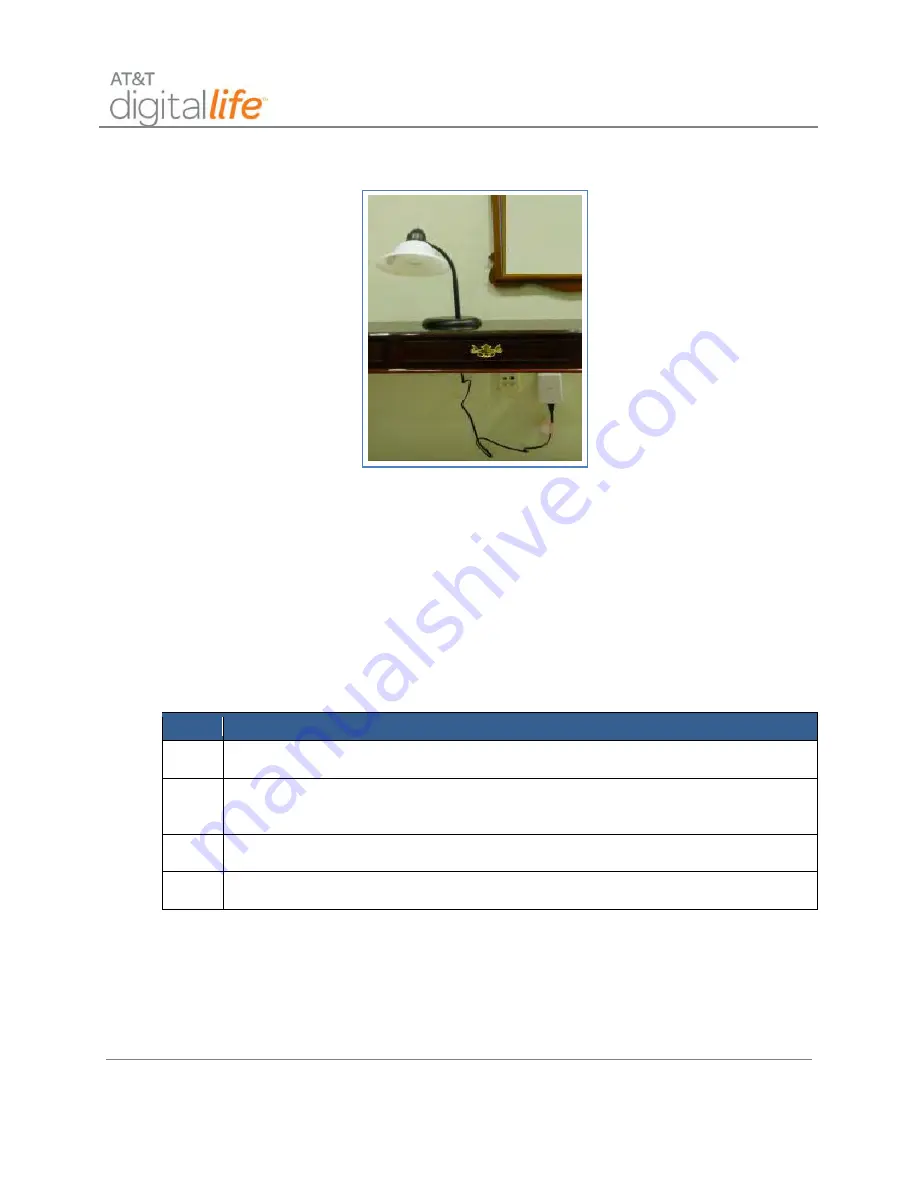
Installation and Operations Manual
AT&T Proprietary (Internal Use Only)
—64—
Figure 41: Device Controller Controlling AC Power to a Lamp
This Device Controller can be utilized to control turning lamps and other small
appliances on and off. Follow these steps to install the Device Controller:
1. Plug the Device Controller into an AC power outlet.
2. Plug the lamp or other small appliance into the unit.
6.1.3.1 Discovering and Registering the Device Controller
Follow these steps to discover and register the device controller:
Step
Action
1.
Place the DLC into Discovery Mode in DLD.
2.
Make the Device Controller discoverable by pressing the Learn button located
on the side of the unit.
3.
Confirm that the Device Controller has been discovered in DLD.
4.
Label the Device Controller in DLD.
6.1.4 915MHz Repeater
The
AT&T model number
SW-ATT-RPTR9
is a 915MHz wireless repeater and is shown
in Figure 42. Once the 915MHz Repeater is installed and discovered, it will perform the
repeating function automatically by determining which 915MHz transmissions are not
being received by the DLC and will repeat those 915MHz transmissions.






























