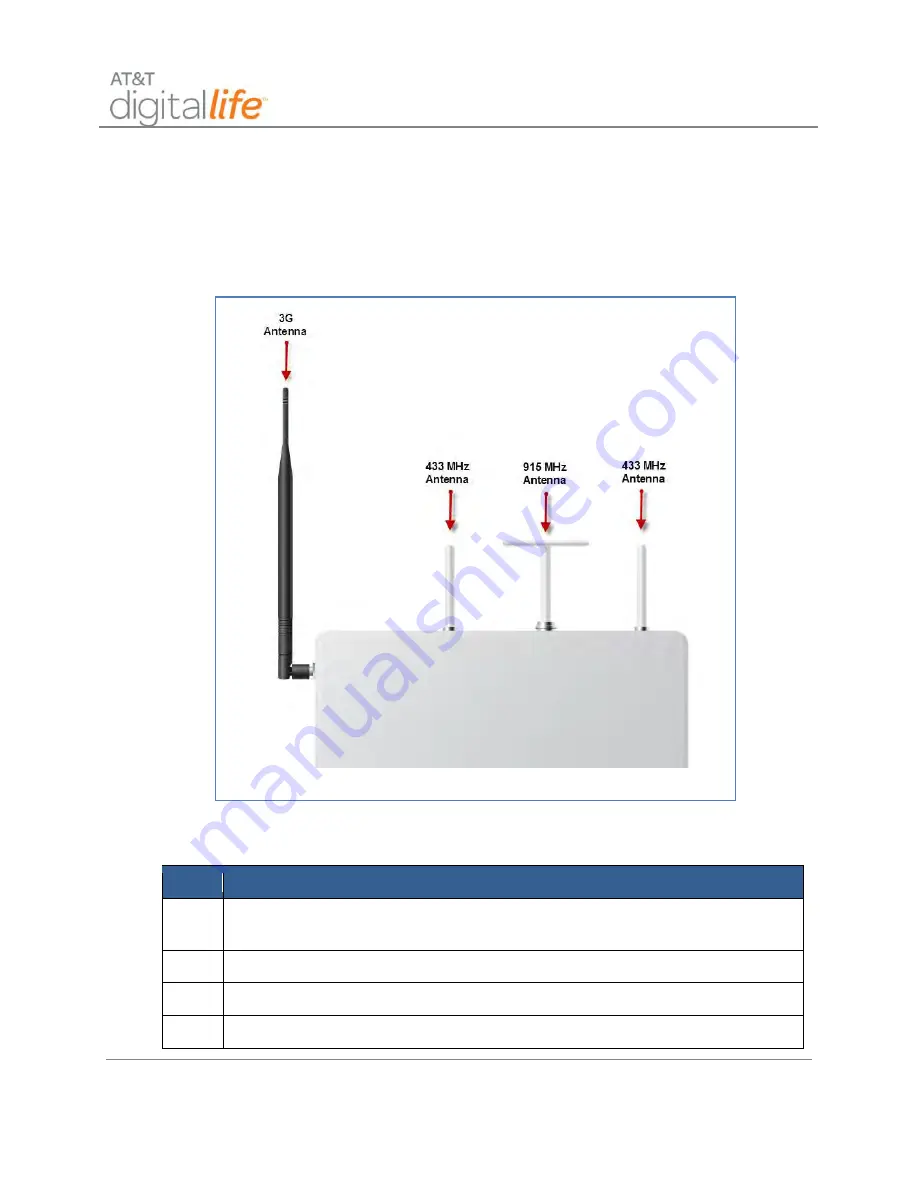
Installation and Operations Manual
AT&T Proprietary (Internal Use Only)
—51—
5.3.3 Assembling the DLC Antennas
Assemble the DLC cabinet by installing the four external antennas, as shown in Figure
Figure 35: Installing Antennas—DLC Cabinet
Follow these steps to install the antennas:
Step
Action
1.
Locate the 3G antenna and screw into the designated port on the side of the
cabinet. The 3G antenna is wired to the 3G module.
2.
Locate the two 433MHz antennas and screw into the designated ports.
3.
Locate the 915MHz antenna and screw into the designated port.
4.
Tighten each antenna until it is hand-tight.













































