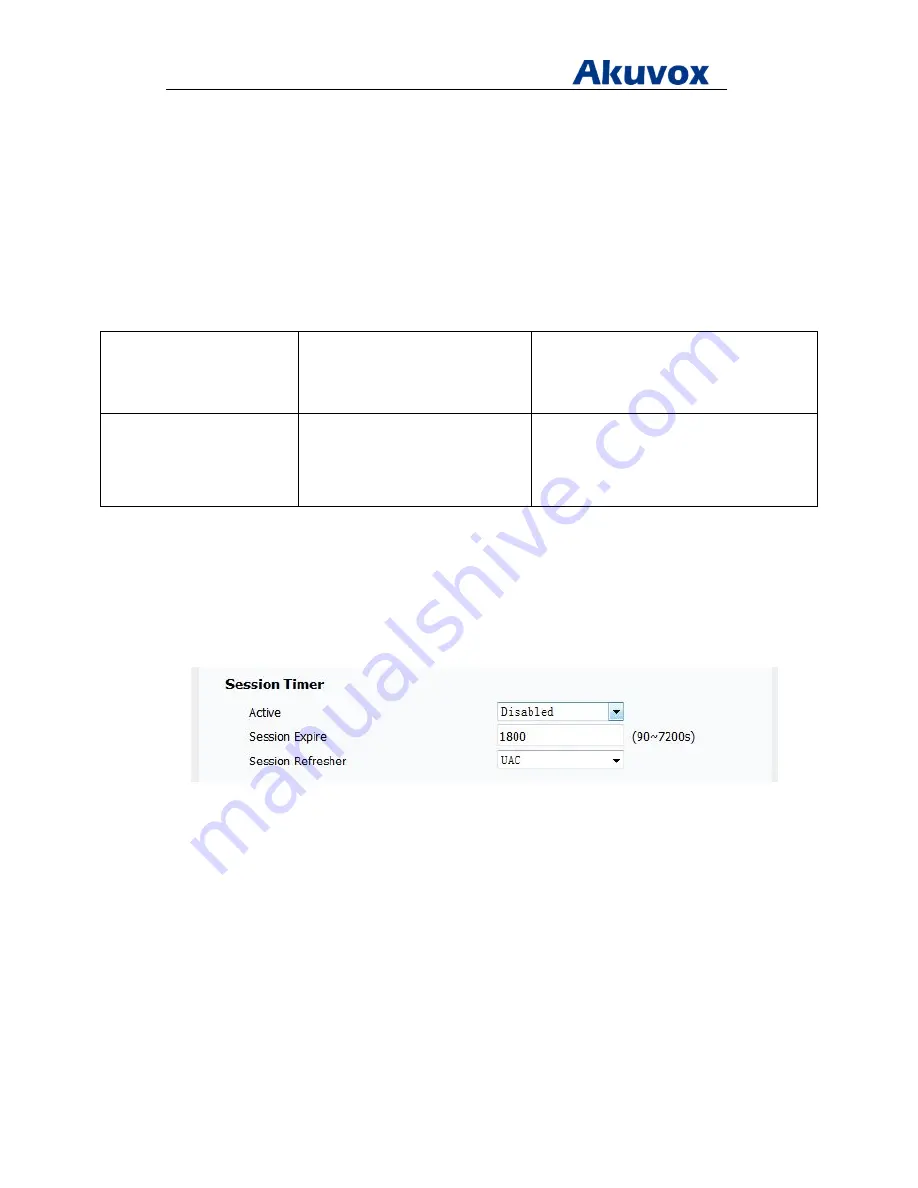
Administrator’s Guide for Akuvox SP-R5xP IP Phones
Akuvox Proprietary and Confidential. Copyright © 2014 Akuvox network Co., Ltd..
Page
78
of
221
Session Timer
Session timer allows a periodic refresh of SIP sessions through a re-INVITE request, to determine
if a SIP session is still active. If session timer is enabled, the ongoing call will be disconnected
automatically once the session expired unless it’s been refreshed by UAC or UAS.
Procedure
Session timer can be configured using the configuration files or locally
Configuration File
<r0000000000xx>.conf/<MAC>.conf
Configure session timer
Local
Web User Interface
Configure session timer
Navigate to:
http://<phoneIPAddress>/fcgi/do?id=3&id=2
To configure session timer via web user interface:
1. Click on Account > Advanced
2. On Session Timer, select the desired value from the pull-down list of Active
3. Enter the desired value in Session Expire field
4. Select the desired value from the pull-down list of Session Refresher
5. Click Submit to accept the change
Call Forward
Users can redirect an incoming call to a third party by this function. IP phones redirect an
incoming INVITE message by responding with a 302 Moved Temporarily message, which contains
a Contact header with a new URI that should be tried.
There are three types of call forward: Forward the incoming call immediately (Always Forward);
Forward the incoming call when the line is busy (Busy Forward); Forward the incoming call after
a few seconds of ring time (No Answer Forward).






























