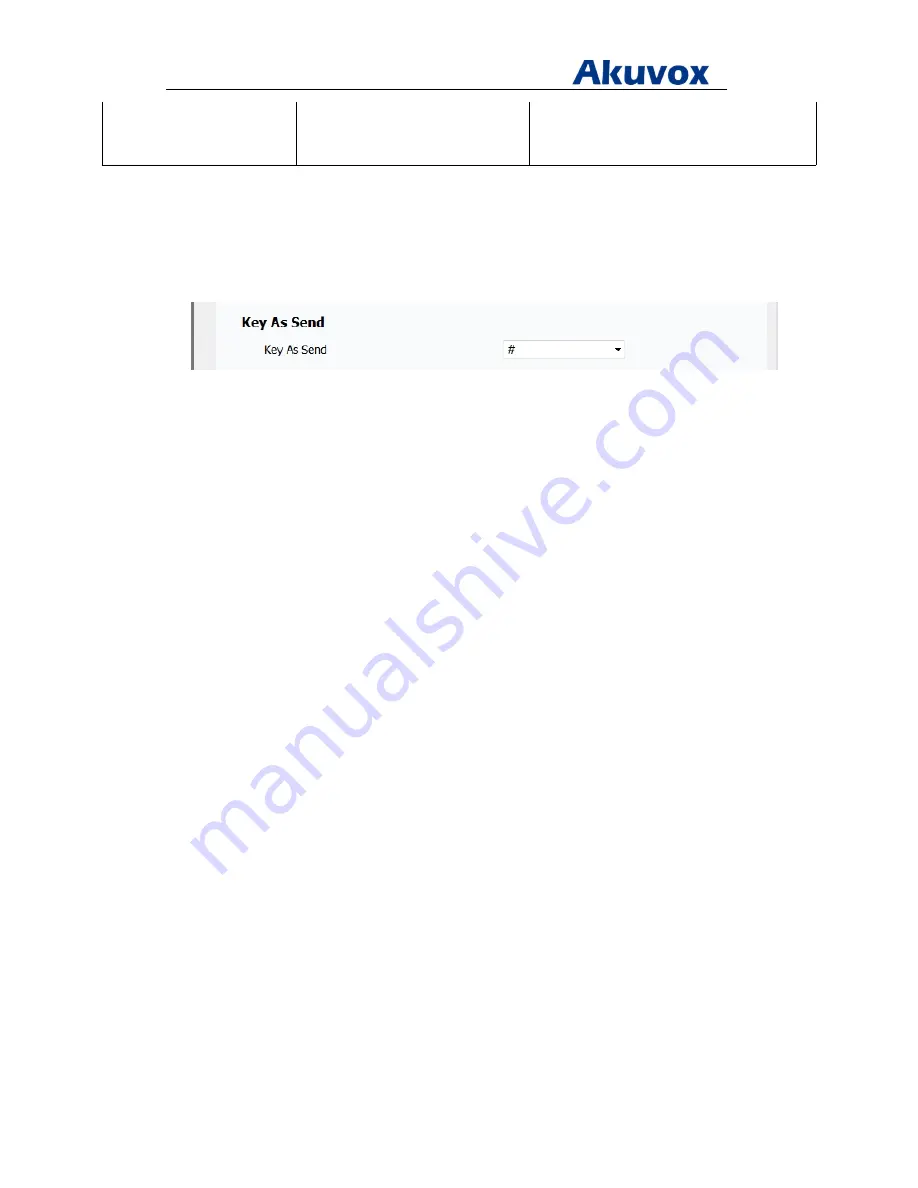
Administrator’s Guide for Akuvox SP-R5xP IP Phones
Akuvox Proprietary and Confidential. Copyright © 2014 Akuvox network Co., Ltd..
Page
61
of
221
Phone User Interface
Configure a send key.
To configure a send key via web user interface:
1. Click on Phone > Call Feature
2. On key As Send, select the desired value from the pull-down list
3. Press Click to accept the change.
To configure a send key via Phone user interface:
1. Press Menu > Features > Key As Send
2. Press Left or Right to select the desired value
Dial Plan
A Dial Plan is a specially crafted text string, or script, that specifies how to interpret digit
sequences as dialed by the VoIP user and how to convert those digit sequences into an
outbound dial string to be used by your VoIP service provider (VSP) for call routing and
termination.
Regular expression can be used to define IP phone dial plan. Dial plan is a string of characters
that governs the way for IP phones to process the inputs received from the IP phone’s keypads.
IP phones support the following dial plan features:
Replace Rule
Dial now
Area Code
Replace Rule
Replace rule is an alternative string that replaces the numbers entered by the user.
Procedure






























