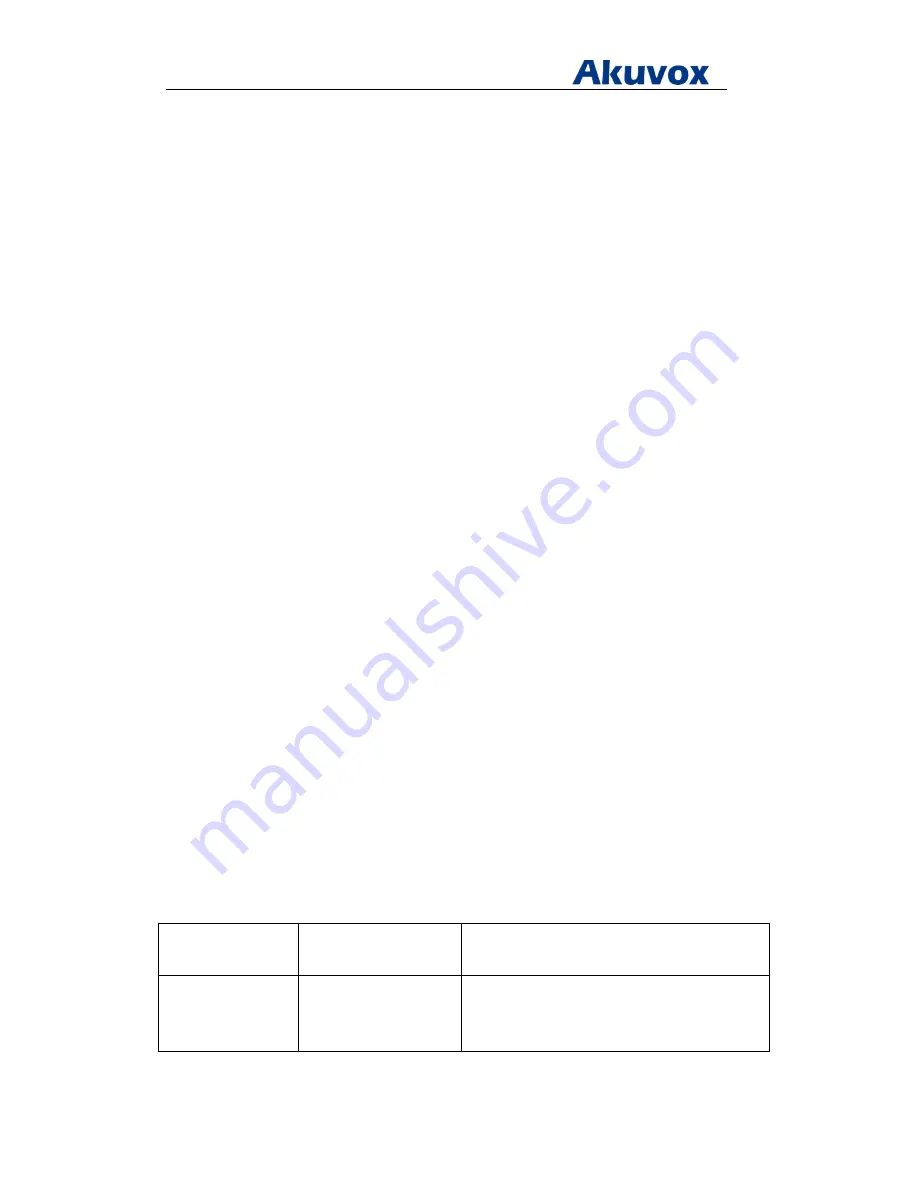
Administrator’s Guide for Akuvox SP-R5xP IP Phones
Akuvox Proprietary and Confidential. Copyright © 2014 Akuvox network Co., Ltd..
Page
147
of
221
Remote XML Phone Book
IP phones can access 5 remote phone books. You can customize the remote XML phone book for
IP phones as required. Before specifying the access URL of the remote phone book in the
configuration files, you need to create a remote XML phone book and then place it to the
provisioning server.
When creating an XML phone book, learn the following:
<Directory Name=""> indicates the start of a phone book and
</Directory> indicates the end of a phone book.
<Contact
indicates the start of a contact and
/> indicates the end of a contact.
Procedure
Use the following procedures to customize an XML phone book.
Customizing an XML phone book:
1. Open the template file using an ASCII editor.
2. For each contact that you want to add, add the following strings to the phone book. <Contact
Id="1" Name = "001" Office="1068" Mobile="001b" Other="001c"/>
Where:
Name = "" specify the contact name.
Office="" specifies the office number of the contact.
Mobile="" specifies the mobile number of the contact.
Other="" specifies the other number of the contact.
3. Specify the values within double quotes.
4. Place this file to the provisioning server.
The following shows an example of an XML phone book:
<?xml version="1.0" encoding="utf-8" ?>
<Directory Name="Akuvox">
<Contact Id="1"
Name = "001" Office="1068" Mobile="001b" Other="001c"/>
<Contact Id="501" Name = "501" Office="501a" Mobile="501b" Other="501c"/>
</Directory>
Remote phone book URL can be configured using the configuration files or locally.
Configuration File
<r0000000000xx>.conf/
<MAC>.conf
Configure Remote phone book URL.
Local
Web User Interface
Remote phone book URL.
Navigate to:
http://<phoneIPAddress>/fcgi/do?id=3&id=2






























