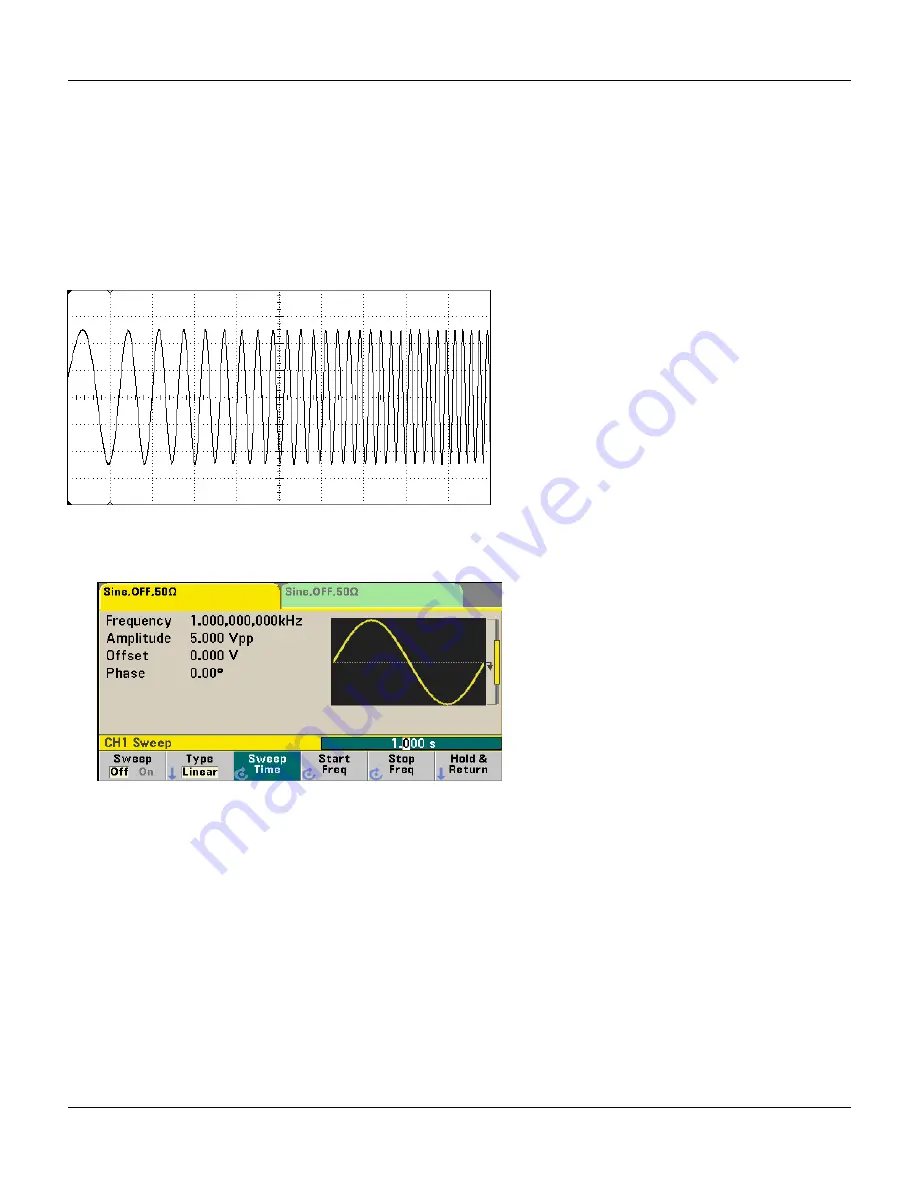
Front-Panel Menu Operation Introduction
To view the actual PWM waveform, you would need to output it to an oscilloscope. If you do this, you will see how the
pulse width varies, in this case, from 80 to 120 µs. At a modulation frequency of 5 Hz, the deviation is quite visible.
Output Frequency Sweep
In the frequency sweep mode, the instrument moves from the start frequency to the stop frequency at a sweep rate
which you specify. You can sweep up or down in frequency, and with either linear or logarithmic spacing, or using a list
of frequencies. For this example, you will output a swept sine wave from 50 Hz to 5 kHz.
1.
Select the function and amplitude for the sweep.
For sweeps, you can select sine, square, ramp, pulse, triangle, or PRBS waveforms (arbitrary waveforms, noise,
and DC are not allowed). For this example, select a sine wave with an amplitude of 5 Vpp.
2.
Select the sweep mode.
Press and then verify that the linear sweep mode is currently selected on the second softkey. Press the Sweep soft-
key to turn sweep on. Notice the
Linear Sweep
status message at the top of the tab for the current channel. The
button is also illuminated.
32
Agilent 33500 Series Operating and Service Guide






























