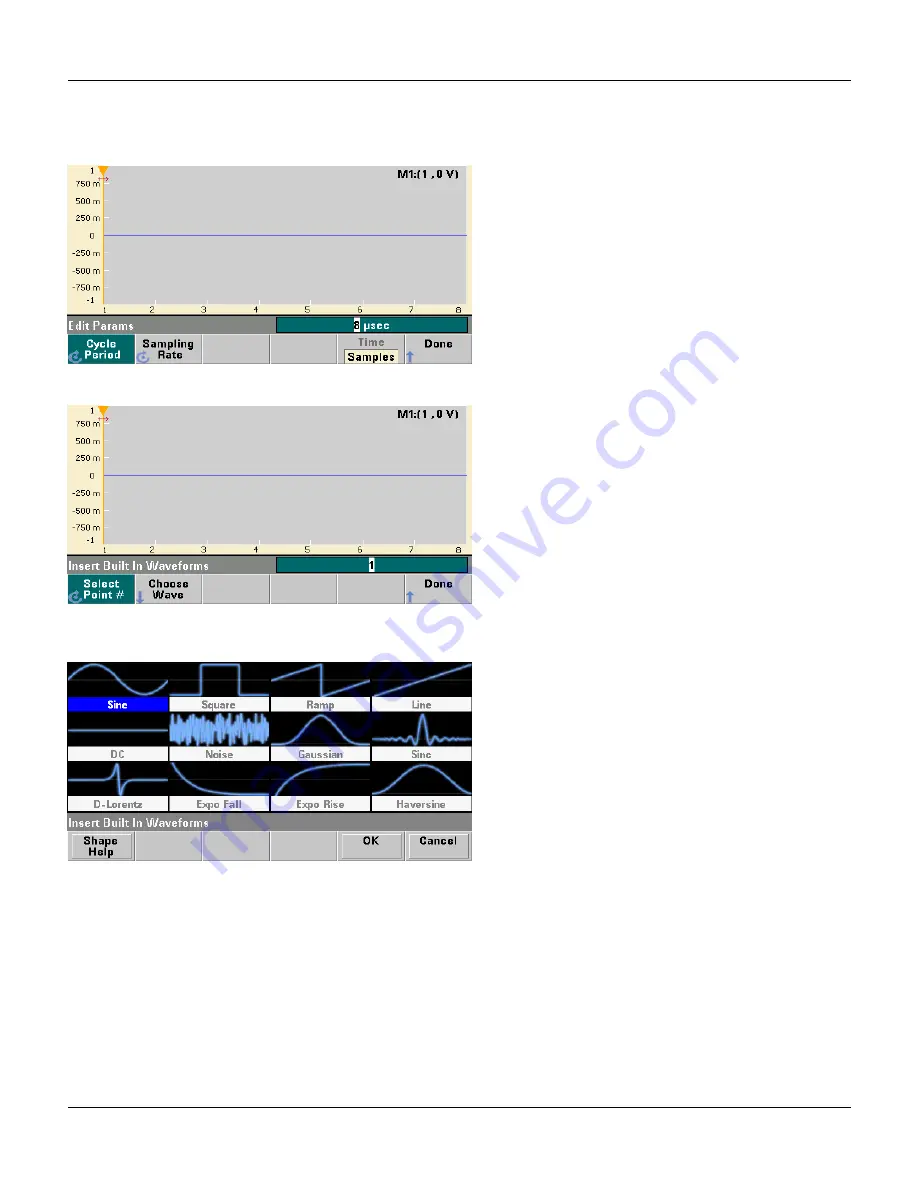
Embedded Waveform Editor
the number of points in the waveform. This feature also allows you to specify whether the waveform is labeled with
units of time or points along the horizontal axis.
Insert Built-In
allows you to insert one of 12 pre-defined waveforms into the current waveform.
Select Point #
allows you to specify where the waveform is to be inserted, and the
Choose Wave
softkey allows you
to specify which one of the 12 waveform types is to be inserted.
Once you have used the arrow keys to select the waveform to insert and pressed
OK
, the instrument displays the
parameters for the waveform to be inserted. Specify the parameters and press
OK
.
130
Agilent 33500 Series Operating and Service Guide






























