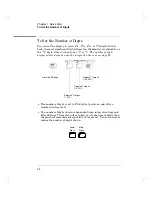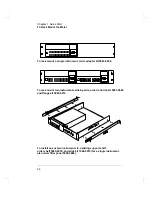Menu Example 2
The following exercise demonstrates how to use the
menu recall
feature
as a shortcut to set the COMMA command back to its original setting.
You must perform the steps in Menu Example 1 before you start this
example.
Recall
Shift
>
1
Use menu recall to return to the COMMA command.
This returns you to the COMMA command, which was the last command
used before you exited the menu in the Example 1.
9: COMMA
v
2
Move down to the COMMA parameter choices.
The first parameter choice is OFF (the current setting from Example 1).
OFF
>
3
Move across to the
ON
choice.
Set the parameter back to its original value.
ON
Auto/Man
ENTER
4
Save the change and turn off the menu.
The meter beeps and displays a message to show that the change is now in
effect. You are then exited from the menu.
ENTERED
2
Chapter 2 Front-Panel Operation
A Front-Panel Menu Tutorial
37
Summary of Contents for 34420A
Page 1: ......
Page 2: ......
Page 13: ...1 Quick Start ...
Page 31: ...2 Front Panel Operation ...
Page 55: ...3 Features and Functions ...
Page 117: ...4 Remote Interface Reference ...
Page 200: ...5 Error Messages ...
Page 213: ...6 Application Programs ...
Page 245: ...6 Chapter 6 Application Programs Microsoft Excel Macro Example 245 ...
Page 246: ...Chapter 6 Application Programs Microsoft Excel Macro Example 246 ...
Page 247: ...7 Measurement Tutorial ...
Page 274: ...8 Specifications ...
Page 279: ...Dimensions Chapter 8 Specifications 34420A Nano Volt Micro Ohm Meter 280 ...
Page 294: ......