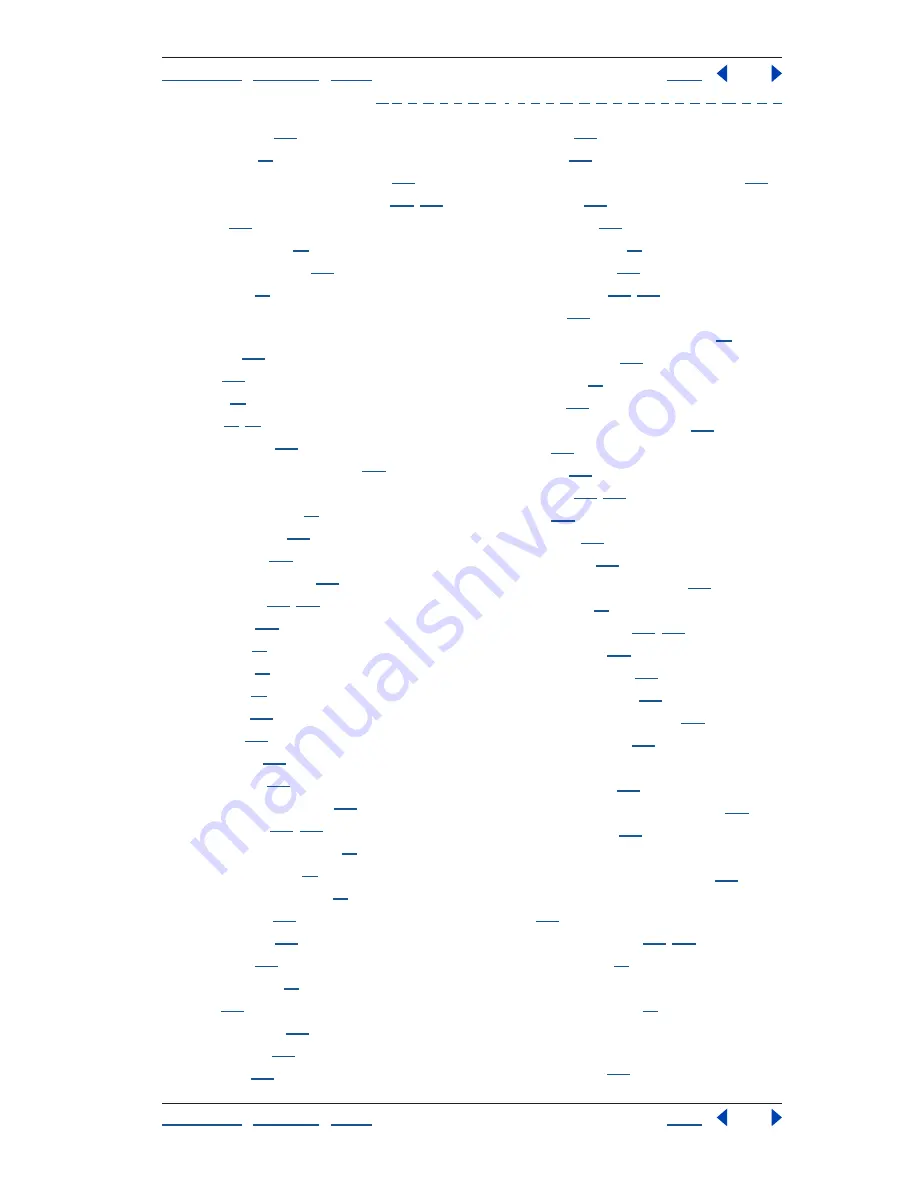
Using Help
|
Contents
|
Index
Back
316
Adobe Premiere Pro Help
Index
Using Help
|
Contents
|
Index
Back
316
A
B
C
D
E
F
G
H
I
J
K
L
M
N
O
P
Q
R
S
T
U
V
W
X
Y
Z
Antialias effect
258
anti-aliasing
83
Apply Audio Transition command
162
Apply Video Transition command
162
,
163
arc tool
200
archiving projects
43
ASIO Settings option
183
aspect ratio
98
See also
pixel aspect ratio and frame aspect
ratio
D4/D16
101
DVD
292
frame
99
pixel
59
,
99
square pixels
101
Audiences encoding settings
295
audio
analog, capturing
79
audio lead edit
177
Audio Mixer
173
audio units viewing
175
automation
174
,
190
balancing
178
bit depth
79
capturing
79
CD audio
78
channels
173
clipping
173
conformed
192
conforming
192
creating submix tracks
117
cross-fading
176
,
177
digital audio tape (DAT)
78
digital, importing
78
Display Format option
60
downmixing
190
effects, listed
256
exporting
300
Format option
60
gain
175
input channels
182
input source
182
J-cut edit
177
L-cut edit
177
lead edit
177
maintaining pitch at different speeds
141
master mix
174
mixing basics
171
MP3 audio format
78
output channels
183
output routing
183
,
188
panning
178
preview or playback sample rate
60
processing order
173
sample rate
79
samples
122
selecting tracks for playback
175
sends
188
split edit
177
submixes
183
,
187
tracks
173
transitions
176
viewing clips
181
volume in Timeline window
223
WMA format
78
workflow planning
171
,
172
Audio command
300
audio export settings
300
Audio Gain command
176
Audio Hardware preferences
182
Audio Mixer window
173
audio preferences
Audio Hardware
182
Audio Transition Default Duration
177
Automatch Time
192
audio units
toggling a sequence’s time ruler
115
using in the Timeline and Monitor windows
122
Audio Units command
175
,
182
audio, conformed
43
authoring
See
DVD authoring
Auto Save preferences
43
Autodesk Animation file format.
See
Flc/Fli file
format
Automatch Time
192






























