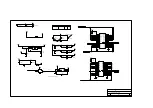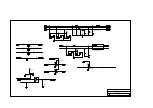BIOS POST Checkpoints
E-3
Table E-1
POST Checkpoint List (Continued)
Checkpoint
Description
7Ch
•
Reset pointing device
•
Check pointing device
70h
•
Parallel port testing
74h
•
Serial port testing
78h
•
Math Coprocessor testing
80h
•
Set security status
84h
•
KB device initialization
•
Set KB led upon setup requests
Note: If keyboard Number Lock is enabled, the NumLock LED (if present) should be
turned on.
•
Enable KB device
6Ch
•
FDD testing & parameter table setup
Note: The FDD LED should flash once and its head should be positioned
88h
•
HDD testing & parameter table setup
89h
•
Get CPU MUX
Note: This routine is to identify the user-set CPU frequency, not CPU-required
frequency
90h
•
Display POST status if necessary
•
Change POST mode to default text mode
93h
•
Rehook int1c for quiet boot
94h
•
Initialize expansion ROM
•
Shadow I/O ROM if setup requests
•
Build up free expansion ROM table
A4h
•
Initialize security feature
A8h
•
Setup SMI parameters
A0h
•
Initialize Timer counter for DOS use
AAh
•
m1523 modify
ACh
•
Enable NMI
•
Enable parity checking
•
Set video mode
B0h
•
Power-on password checking
•
Display configuration table
•
Clear memory buffer used for POST
•
Select boot device
Summary of Contents for Extensa 61X
Page 6: ...vi ...
Page 26: ...1 8 Service Guide Figure 1 5 Main Board Layout Bottom Side ...
Page 49: ...System Introduction 1 31 1 5 1 3 Power Management Figure 1 14 Power Management Block Diagram ...
Page 55: ...System Introduction 1 37 1 6 System Block Diagram Figure 1 15 System Block Diagram ...
Page 64: ...Major Chips Description 2 7 2 2 5 Pin Diagram Figure 2 4 M1521 Pin Diagram ...
Page 99: ...2 42 Service Guide 2 5 3 Pin Diagram Figure 2 10 C T 65550 Pin Diagram ...
Page 117: ...2 60 Service Guide Figure 2 12 Functional block diagram CardBus Card Interface ...
Page 119: ...2 62 Service Guide Figure 2 14 PCI to CardBus terminal assignments ...
Page 135: ...2 78 Service Guide 2 7 3 Pin Diagram Figure 2 16 NS87336VJG Pin Diagram ...
Page 145: ...2 88 Service Guide 2 8 2 Pin Diagram Figure 2 17 YMF715 Block Diagram ...
Page 185: ...Disassembly and Unit Replacement 4 5 Figure 4 3 Disassembly Sequence Flowchart ...
Page 209: ...B 2 Service Guide ...
Page 210: ...Exploded View Diagram B 3 ...