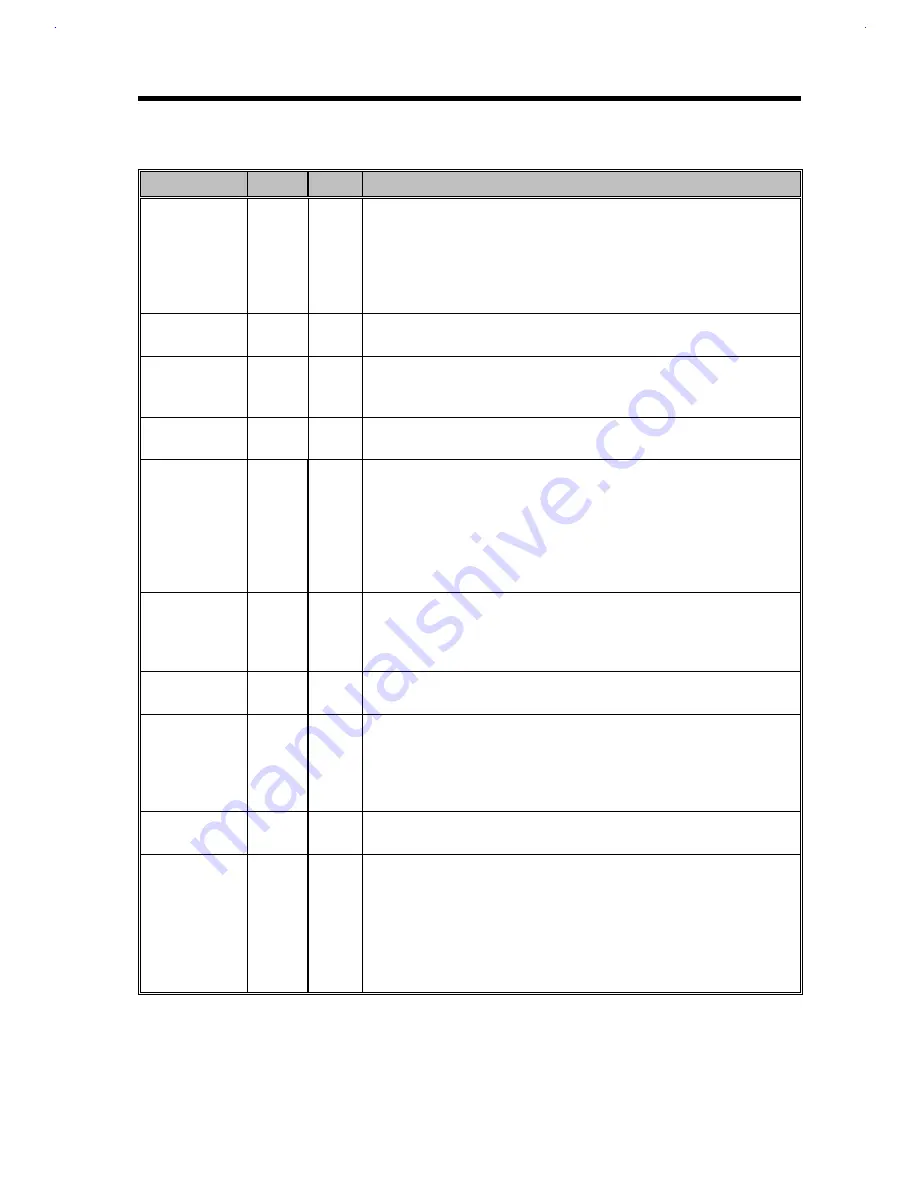
Major Chips Description
2-81
Table 2-14
NS87336VJG Pin Descriptions (continued)
Pin
No.
I/O
Description
DENSEL
(Normal Mode)
46
O
FDC Density Select. DENSEL indicates that a high FDC density data
rate (500 Kbs, 1 Mbs or 2 Mbs) or a low density data rate (250 or 300
Kbs) is selected. DENSEL is active high for high density (5.25-inch
drives) when IDENT is high, and active low for high density (3.5-inch
drives) when IDENT is low. DENSEL is also programmable via the
Mode command.
DENSEL
(PPM Mode)
76
O
FDC Density Select. This pin offers an additional Density Select
signal in PPM Mode when PNF=0.
/DIR
(Normal Mode)
39
O
FDC Direction. This output determines the direction of the floppy disk
drive (FDD) head movement (active = step-in; inactive = step-out)
during a seek operation. During reads or writes, DIR is inactive.
/DIR
(PPM Mode)
78
O
FDC Direction. This pin offers an additional Direction signal in PPM
Mode when PNF = 0.
/DR0,
/DR1
(Normal Mode)
42, 43
O
FDC Drive Select 0, 1. These are the decoded drive select outputs
that are controlled by Digital Output Register bits D0, D1. The Drive
Select outputs are gated with DOR bits 4-7. These are active low
outputs. They are encoded with information to control four FDDs
when bit 4 of the Function Enable Register (FER) is set. DR0
exchanges logical drive values with DR1 when bit 4 of Function
Control Register is set.
/DR1
(PPM Mode)
83
O
FDC Drive Select 1. This pin offers an additional Drive Select signal
in PPM Mode when PNF = 0. It is drive select 1 when bit 4 of FCR is
0. It is drive select 0 when bit 4 of FCR is 1. This signal is active
low.
/DR23
47
O
FDC Drive 2 or 3. /DR23 is asserted when either Drive 2 or Drive 3 is
assessed(except during logical drive exchange).
/DRATE0
/DRATE1
(Normal Mode)
50, 49
O
FDC Data Rate 0, 1. These outputs reflect the currently selected
FDC data rate (bits 0 and 1 in the Configuration Control Register
(CCR) or the Data Rate Select Register (DSR), whichever was written
to last). The pins are totem-pole buffered outputs (6 mA sink, 6 mA
source).
/DRATE0
(PPM Mode)
85
O
FDC Data Rate 0. This pin provides an additional Data Rate signal,
in PPM mode, When PNF=0.
DRQ0
DRQ1
DRQ2
54
31
2
O
DMA Request 0, 1, 2. \An active high output that signals the DMA
controller that a data transfer is required. This DMA request can be
sourced by one of the following: FDC or Parallel Port.
When it is not
sourced by and of them, it is in TRI-STATE. When
the sourced device is disabled or when the sourced device is
configured with no DMA, it is also in TRI-STATE. Upon reset, DRQ2
is used by the FDC.
Summary of Contents for Extensa 61X
Page 6: ...vi ...
Page 26: ...1 8 Service Guide Figure 1 5 Main Board Layout Bottom Side ...
Page 49: ...System Introduction 1 31 1 5 1 3 Power Management Figure 1 14 Power Management Block Diagram ...
Page 55: ...System Introduction 1 37 1 6 System Block Diagram Figure 1 15 System Block Diagram ...
Page 64: ...Major Chips Description 2 7 2 2 5 Pin Diagram Figure 2 4 M1521 Pin Diagram ...
Page 99: ...2 42 Service Guide 2 5 3 Pin Diagram Figure 2 10 C T 65550 Pin Diagram ...
Page 117: ...2 60 Service Guide Figure 2 12 Functional block diagram CardBus Card Interface ...
Page 119: ...2 62 Service Guide Figure 2 14 PCI to CardBus terminal assignments ...
Page 135: ...2 78 Service Guide 2 7 3 Pin Diagram Figure 2 16 NS87336VJG Pin Diagram ...
Page 145: ...2 88 Service Guide 2 8 2 Pin Diagram Figure 2 17 YMF715 Block Diagram ...
Page 185: ...Disassembly and Unit Replacement 4 5 Figure 4 3 Disassembly Sequence Flowchart ...
Page 209: ...B 2 Service Guide ...
Page 210: ...Exploded View Diagram B 3 ...
















































