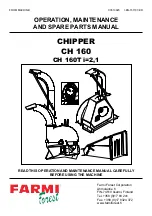Custom view setup screen
Figure 64: Custom view setup screen
This screen allows the Service Technician to select up to 10 parameters for display on the CUSTOM
VIEW Screen.
Note:
Requires a login access level of SERVICE.
Table 182: Display only
Field/LED name
Description
Slot numbers
Lists the available parameters that can be displayed. The desired
parameters for display are selected from this list.
Table 183: Navigation
Button
Access level Description
Home
View
Returns user to HOME Screen.
Custom View Service
Returns user to CUSTOM VIEW Screen.
YK-EP Style B Centrifugal Chiller
174
Содержание 160.87-OM1
Страница 2: ...2 YK EP Style B Centrifugal Chiller ...
Страница 6: ...6 YK EP Style B Centrifugal Chiller ...
Страница 227: ...Figure 72 Sample printout of Status 227 YK EP Style B Centrifugal Chiller ...
Страница 228: ...Figure 73 Sample printout of Status cont YK EP Style B Centrifugal Chiller 228 ...
Страница 229: ...Figure 74 Sample printout of Setpoints 229 YK EP Style B Centrifugal Chiller ...
Страница 230: ...Figure 75 Sample printout of Setpoints cont YK EP Style B Centrifugal Chiller 230 ...
Страница 231: ...Figure 76 Sample printout of Schedule 231 YK EP Style B Centrifugal Chiller ...
Страница 232: ...Figure 77 Sample printout of a Sales order YK EP Style B Centrifugal Chiller 232 ...
Страница 233: ...Figure 78 Sample printout of a Sales order cont 233 YK EP Style B Centrifugal Chiller ...
Страница 234: ...Figure 79 Sample printout of History YK EP Style B Centrifugal Chiller 234 ...
Страница 235: ...Figure 80 Sample printout of History cont 235 YK EP Style B Centrifugal Chiller ...
Страница 236: ...Figure 81 Sample printout of a security log report YK EP Style B Centrifugal Chiller 236 ...
Страница 260: ...Figure 87 Microboard 031 03630 007 Figure 88 Program card 031 03601 002 YK EP Style B Centrifugal Chiller 260 ...