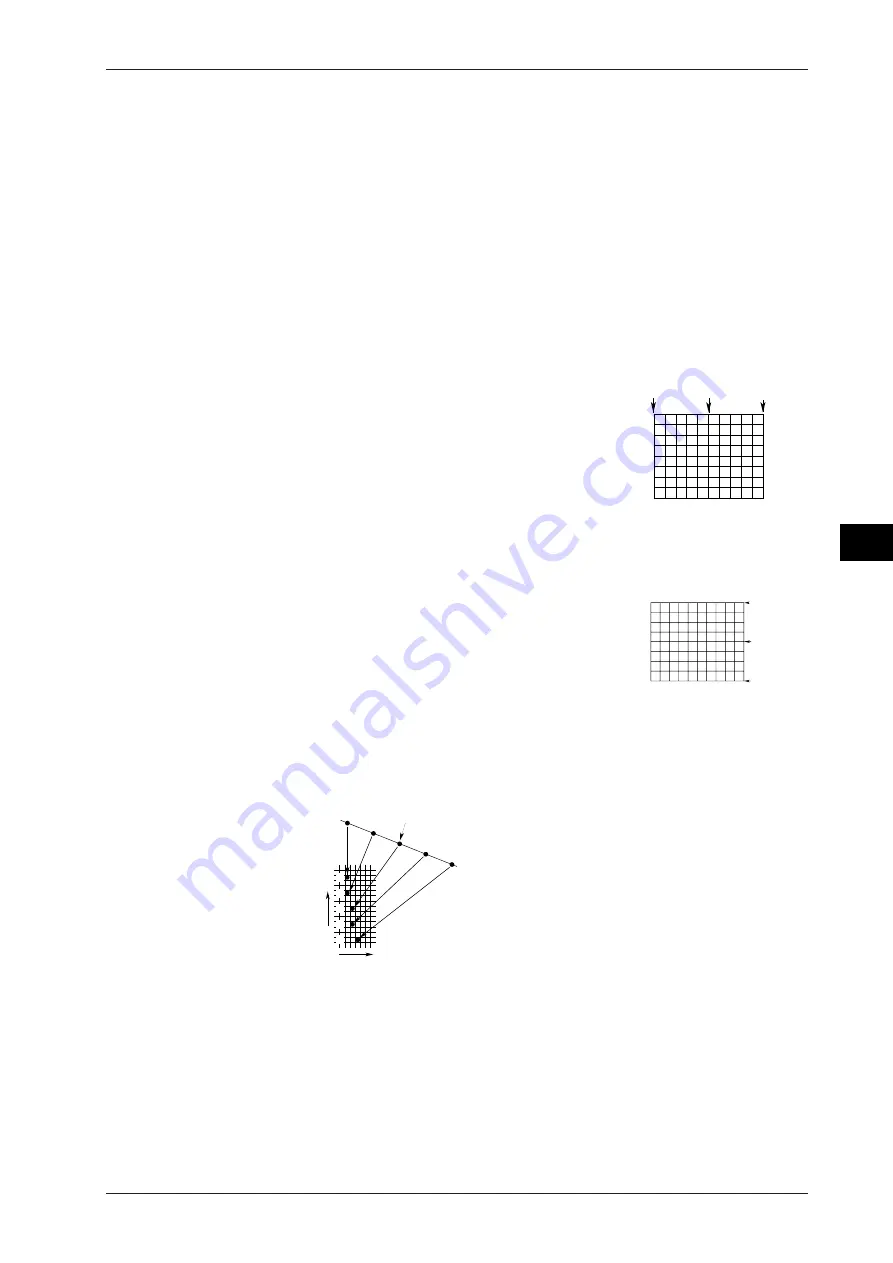
8-3
IM 701510-01E
Analyzing W
aveforms
8
Cursor movement method
The cursors can be selected as follows.
• Time measurement cursor (vertical)
T1
Moves cursor T1 only.
T2
Moves cursor T2 only.
T1&T2
Moves both cursors T1 and T2 simultaneously without changing the distance
between them.
• Voltage measurement cursor (horizontal)
H1
Moves cursor H1 only.
H2
Moves cursor H2 only.
H1&H2
Move both cursors H1 and H2 simultaneously without changing the distance
between them.
Cursor movement range
• Vertical cursor
Movement range
: Each vertical cursor can be moved
to 1002 different positions from the
left edge (–5.00 div) to the right
edge (5.00 div) of the waveform
display frame. One time position is
used for the P-P value of the
displayed waveform, and two points
(maximum and minimum) are
measured at this position.
The default setting : –2.50 div for T1, 2.50 div for T2
• Horizontal cursor
Movement range
: Each horizontal cursor can be
moved to 401 different positions
from the top (4.00 div) to the
bottom (–4.00 div) of the waveform
display frame.
The default setting : –2.00 div for H1, 2.00 div for H2
Voltage measurement using vertical cursors
When two voltage data (maximum and minimum) are displayed at the same time axis
position, moving a vertical cursor from left to right measures each datum in the order in
which it was sampled.
Sampling data
Time axis
Vertical axis
The numbers indicate the order
in which the measurements
are performed.
1
2
3
4
5
0
500
1001
4.00 div
0.00 div
-4.00 div
8.1 Measuring a V-T Waveform using Cursors






























