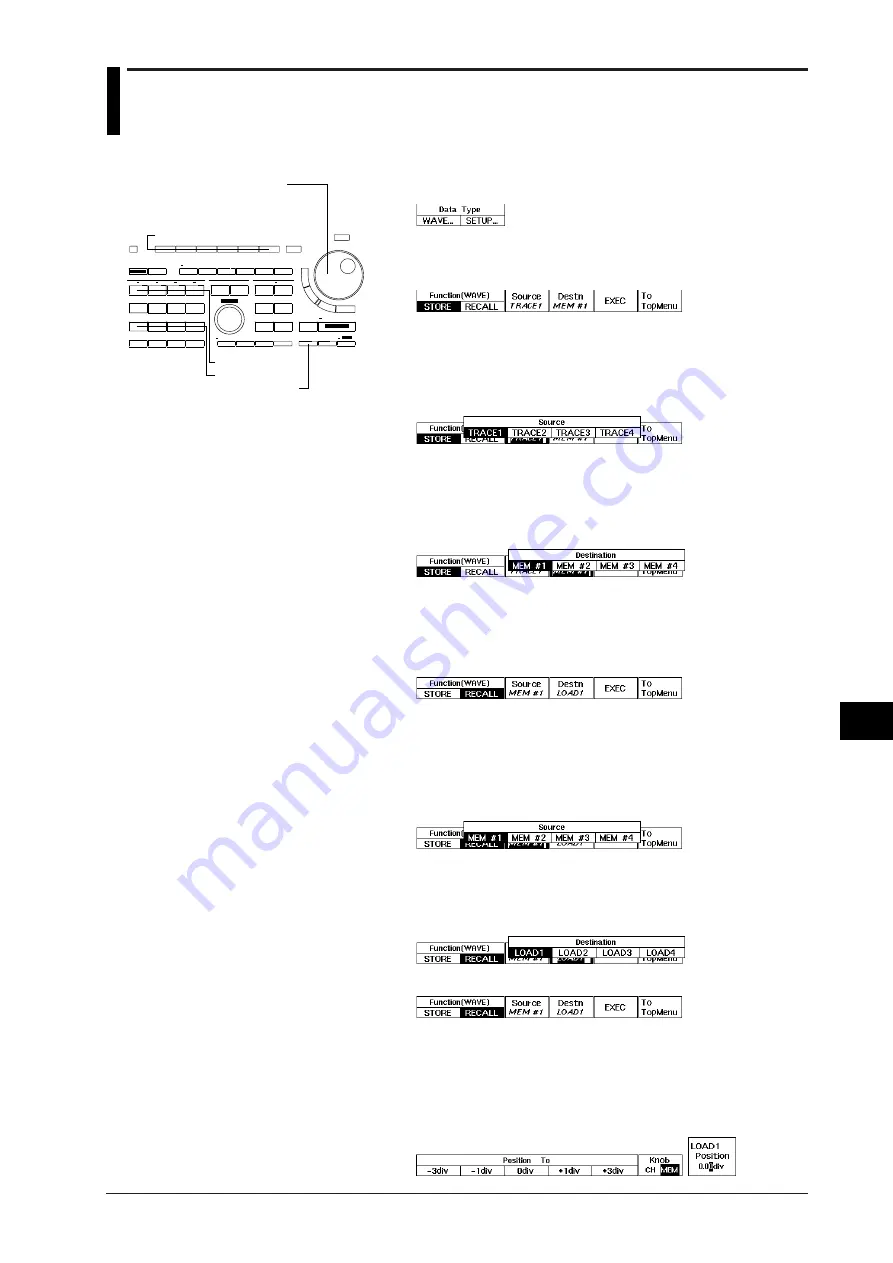
11-1
IM 701510-01E
Storing and Recalling Data from
the Internal Memory
11
11.1 Storing and Recalling Displayed Waveforms
1.
Press the
STORE/RECALL key
to display the data type selection
menu.
2.
Press the “
Wave
” soft key to display the store/recall setting menu.
Storing a waveform
3.
Press the “
STORE
” soft key to display the waveform store setting
menu. The default setting is “
STORE
”.
4.
Press the “
Source
” soft key to display the source selection menu.
5.
Press the soft key corresponding to the trace No. to be stored.
For DL1520/DL1520L, menus such as “
TRACE1
”, “
TRACE2
” and
“
MATH
” are displayed instead of the source selection menu shown
below.
6.
Press the “
Destn
” soft key to display the memory selection menu.
7.
Press the soft key corresponding to the memory in which the
waveform is to be stored.
“
MEM#3
” and “
MEM#4
” menus are not provided with DL1520/
DL1520L.
8.
Press the “
EXEC
” soft key to execute waveform storing.
Recalling a waveform
3.
After step 2 has been completed, press the “
RECALL
” soft key to
display the waveform recalling menu.
4.
Press the “
Source
” soft key to display the recall memory selection
menu.
5.
Press the soft key corresponding to the memory No. from which the
waveform is to be recalled.
“
MEM#3
” and “
MEM#4
” menus are not provided with DL1520/
DL1520L.
6.
Press the “
Destn
” soft key to display the trace No. selection menu.
7.
Press the soft key corresponding to the trace No. to be recalled.
“
LOAD3
” and “
LOAD4
” menus are not provided with DL1520/
DL1520L.
8.
Press the “
EXEC
” soft key to execute waveform recalling.
Moving a recalled waveform
9.
Press the
POSITION key
of the channel corresponding to the number
of the recalled waveform. The vertical position setting menu appears.
10.
Press the “
Knob
” soft key to select “
MEM
”.
11.
Press the soft key corresponding to the desired position.
12.
Use the rotary knob to fine adjust the position.
Keys and Procedure
Rotary knob
Soft keys
STORE/RECALL key
POSITION key
CH key






























