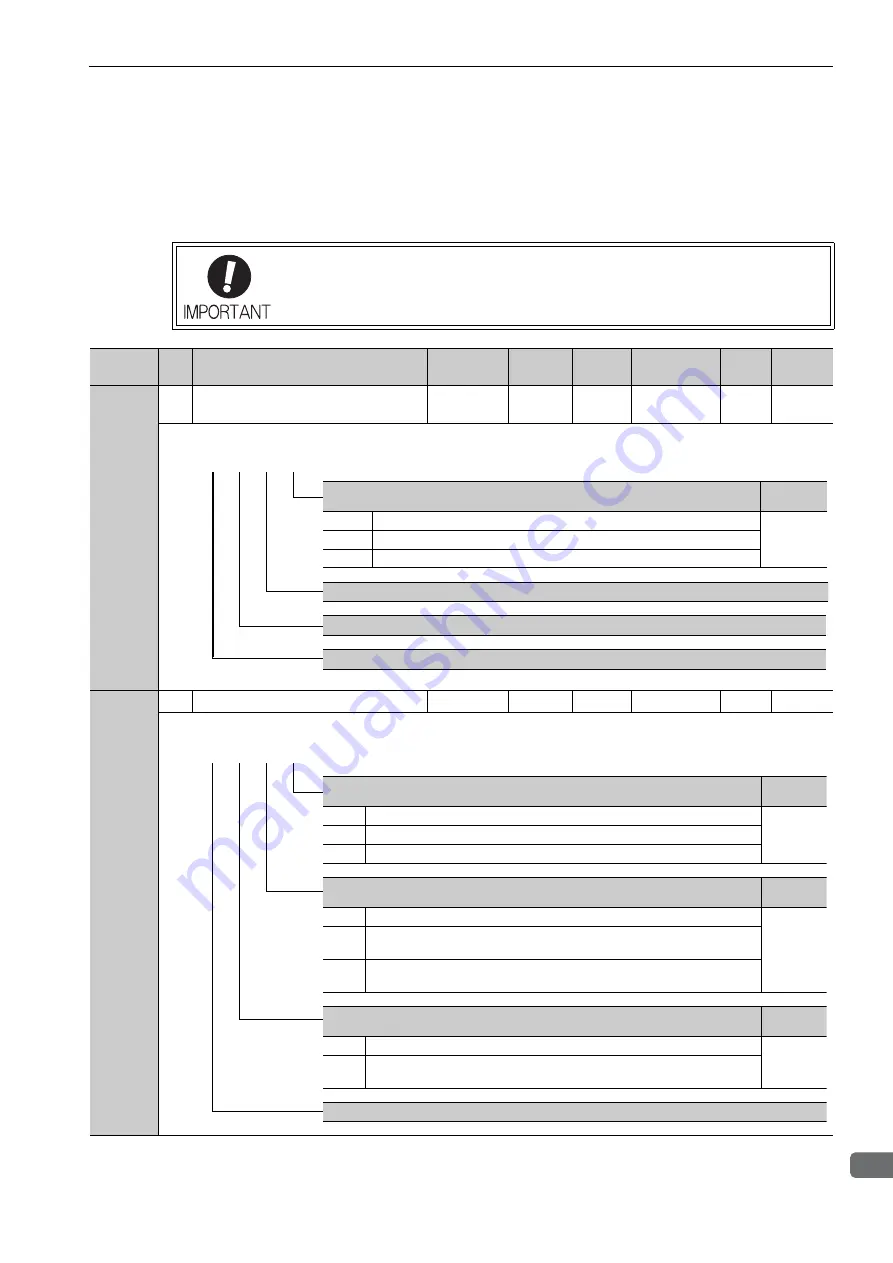
9.1 List of Parameters
9-3
9
Ap
pend
ix
9.1.2
Parameters
This section contains a tables of parameters.
Note: Do not change the following parameters from the factory settings.
• Reserved parameters
• Parameters not described in this manual
When you turn the power supplies OFF and ON again to enable new settings, turn the
control power supplies to the multi-winding drive unit, SERVOPACKs, and converters
OFF and ON again at the same time.
Parameter
No.
Size
Name
Setting
Range
Units
Factory
Setting
When
Enabled
Classi-
fication
Reference
Section
Pn000
2
Basic Function Select Switch 0
0000 to
00B3
−
0000
After restart
Setup
−
Pn001
2
Application Function Select Switch 1
0000 to 1122
−
0000
After restart
Setup
−
Direction Selection
Reference
Section
0
Sets CCW as forward direction.
4.3.1
1
Sets CW as forward direction. (Reverse Rotation Mode)
2 or 3
Reserved (Do not use.)
Reserved (Do not change.)
Reserved (Do not change.)
Reserved (Do not change.)
4th 3rd 2nd 1st
digit digit digit digit
n.
Servomotor Power OFF or Alarm Gr.1 Stop Mode
Reference
Section
0
Stops the servomotor by applying DB (dynamic brake).
4.3.5
1
Stops the servomotor by applying DB and then releases DB.
2
Makes the servomotor coast to a stop state without using the DB.
Overtravel (OT) Stop Mode
Reference
Section
0
Stops in accordance with the setting of Pn001.0.
4.3.2
1
Sets the torque of Pn406 to the maximum value, decelerates the servomotor to a stop,
and then sets it to servolock state.
2
Sets the torque of Pn406 to the maximum value, decelerates the servomotor to a stop,
and then sets it to coasting state.
Converter Selection
Reference
Section
0
Sets the standard combination converter (SGDV-COA).
−
1
Sets a SERVOPACK with a converter that is not the standard combination converter.
A DC power supply is input between the P and N terminals.
Reserved (Do not change.)
4th 3rd 2nd 1st
digit digit digit digit
n.
Содержание Sigma-V JUSP-MD D A Series
Страница 21: ...xxi Index Index 1 Revision History ...
















































