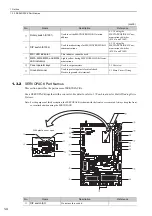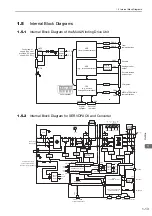2 Panel Operator
2.1.1 Names and Functions
2-2
2.1
Overview
2.1.1
Names and Functions
Panel operator consists of display part and keys.
Setting parameters, displaying status, executing utility functions, and monitoring multi-winding drive unit or
converter operation are possible with the panel operator.
The names and functions of the keys on the panel operator are as follows.
2.1.2
Display Selection
Press the MODE/SET Key to make a selection in the following order.
Multi-winding drive unit
Display part
Keys
Note: To reset the servo alarm, press the UP Key and the DOWN Key simultaneously. Be sure to remove the cause
and then reset the alarm.
Key No.
Key Name
Function
MODE/SET Key
• To select a display.
• To set the set value.
UP Key
To increase the set value.
DOWN Key
To decrease the set value.
DATA/SHIFT Key
• To display the set value by pressing this key for one second.
• To move to the next digit on the left when flashing.
Status Display (
Refer to 2.3
)
Fn
: Utility Function
(
Refer to 2.4
)
Pn
: Parameter Setting
(
Refer to 2.6
)
Un
: Monitor Display
(
Refer to 2.7
)
Power ON
Press
Press
for one second.
Press
for one second.
Press
for one second.
Press
Press
Press
Return to
MODE/SET
DATA/
DATA/SHIFT
MODE/SET
MODE/SET
MODE/SET
DATA/
DATA/SHIFT
DATA/
DATA/SHIFT
(
Refer to
2.2
.)
(
Refer to
2.3
.)
(
Refer to
2.4
.)
(
Refer to
2.1.3
.)
Analog
Содержание Sigma-V JUSP-MD D A Series
Страница 21: ...xxi Index Index 1 Revision History ...