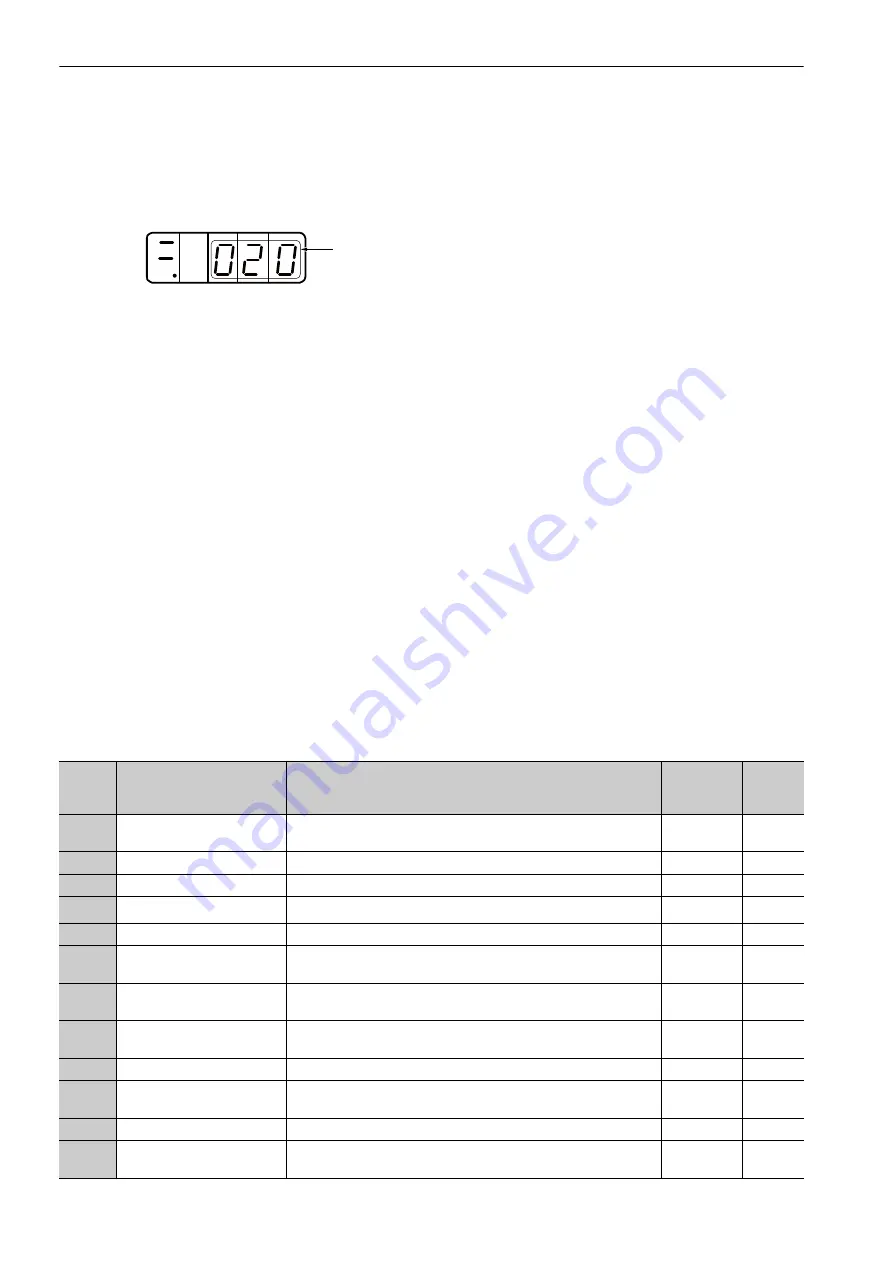
8 Troubleshooting
8.1.1 List of Alarms
8-2
8.1
Alarm Displays
If an error occurs in the SERVOPACK, an alarm number will be displayed on the panel display. However, if
-
appears on the panel display, the display will indicate a SERVOPACK system error. Replace the
SERVOPACK.
This section provides a list of the alarms that may occur and the causes of and corrections for those alarms.
8.1.1
List of Alarms
This section provides a list of alarm names, alarm meanings, stopping methods, and alarm reset capabilities in
order of the alarm numbers.
The multi-winding drive unit manages all of the alarms and parameters. Check them in the multi-winding
drive unit.
To output specific alarms, use the ALM output in the I/O connector (CN1) on the multi-winding drive unit.
Servomotor Stopping Method
If an alarm occurs, the servomotor can be stopped by doing either of the following operations.
Gr.1: The servomotor is stopped according to the setting in Pn001.0 if an alarm occurs. Pn001.0 is factory-set
to stop the servomotor by applying the DB.
Gr.2: The servomotor is stopped according to the setting in Pn00B.1 if an alarm occurs. Pn00B.1 is factory-set
to stop the servomotor by setting the speed reference to
"
0.
"
The servomotor under torque control will
always use the Gr.1 method to stop. By setting Pn00B.1 to 1, the servomotor stops using the same
method as Gr.1. When coordinating a number of servomotors, use this stopping method to prevent
machine damage that may result due to differences in the stop method.
Alarm Reset
Available: Removing the cause of alarm and then executing the alarm reset can clear the alarm.
N/A: Executing the alarm reset cannot clear the alarm.
Example: If an A.020 alarm occurs,
“020” will flash on the display.
Alarm
Number
Alarm Name
Meaning
Servomotor
Stopping
Method
Alarm
Reset
A.020
Parameter Checksum
Error 1
The data of the internal parameter is incorrect.
Gr.1
N/A
A.021
Parameter Format Error 1
The data type of the internal parameter is incorrect.
Gr.1
N/A
A.022
System Checksum Error 1
The data of the internal parameter is incorrect.
Gr.1
N/A
A.030
*
Main Circuit Detector Error
Detection data for main circuit is incorrect.
Gr.1
Available
A.040
Parameter Setting Error 1
The parameter setting is outside the setting range.
Gr.1
N/A
A.041
Encoder Output Pulse
Setting Error
The encoder output pulse (Pn212) is outside the setting range or
does not satisfy the setting conditions.
Gr.1
N/A
A.042
Parameter Combination
Error
Combination of some parameters exceeds the setting range.
Gr.1
N/A
A.045
Multi-winding Drive Unit
Parameter Setting Error
The connected SERVOPACK is not recognized.
Gr.1
N/A
A.04A
Parameter Setting Error 2
Bank member/bank data setting is incorrect.
Gr.1
N/A
A.050
Combination Error
The SERVOPACK and the servomotor capacities do not match each
other.
Gr.1
Available
A.051
Unsupported Device Alarm
The device unsupported was connected.
Gr.1
N/A
A.0b0
Cancelled Servo ON
Command Alarm
The servo ON command (SV_ON) was sent from the host control-
ler after executing a utility function that turns ON servomotor.
Gr.1
Available
Содержание Sigma-V JUSP-MD D A Series
Страница 21: ...xxi Index Index 1 Revision History ...






























