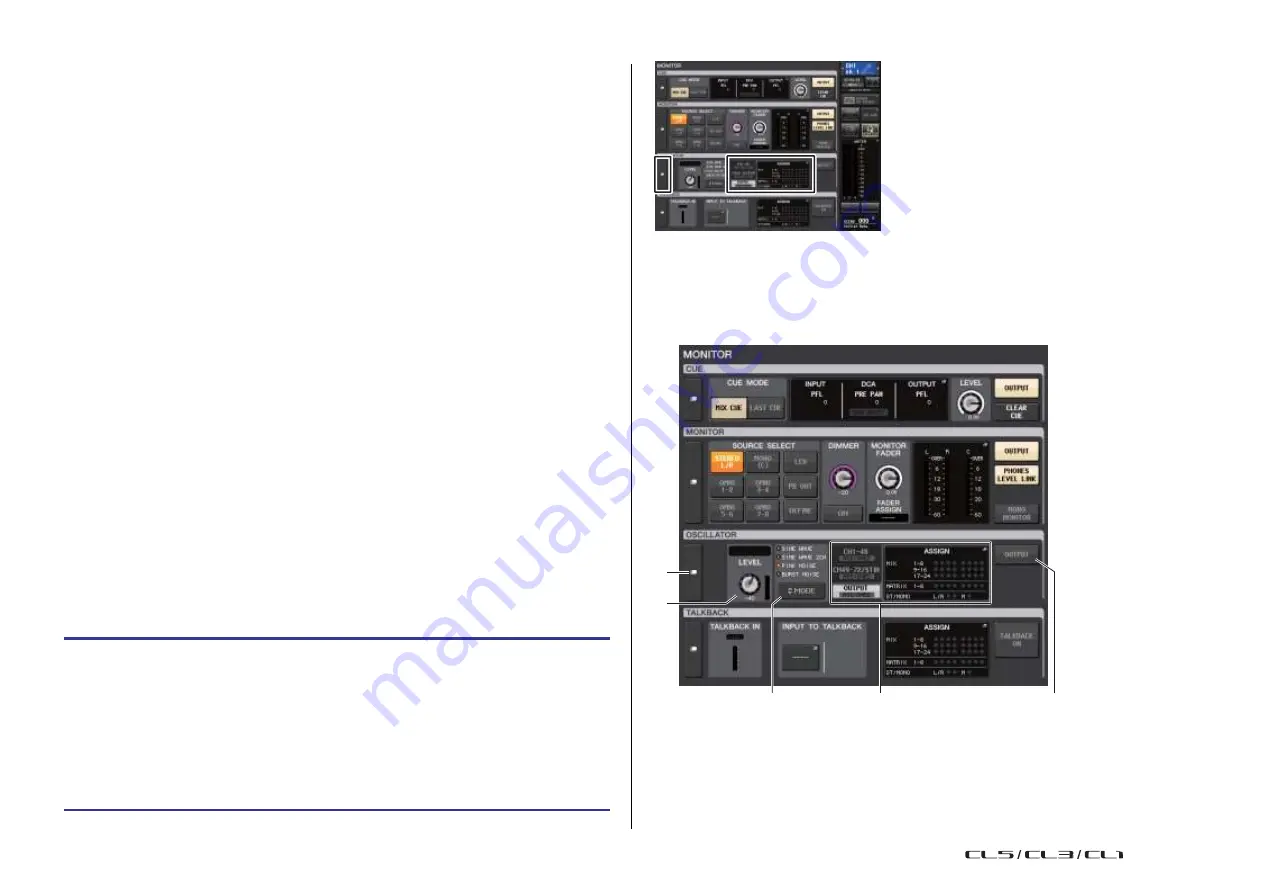
116
Reference Manual
Talkback and Oscillator
4
+48V button
This is an on/off switch for the phantom power (+48V) supplied to the selected input
port.
NOTE
This button will not appear if no input port is selected.
5
ANALOG GAIN knob
Indicates the analog gain value for the selected input port. Press this knob to control the
level using the multifunction knobs.
6
Level meter
Indicates the input level of a mic connected to the selected input port.
7
GC button
Turns the Gain Compensation (gain correction function) on or off. The button will
appear if the input jack of an I/O device is patched.
8
Level meter
Indicates the level after gain compensation. This will appear if the input jack of an I/O
device is patched.
9
TALKBACK ON/OFF button
This switches talkback on/off. While talkback is on, the signal from the INPUT jack
selected as the TALKBACK jack will be output to the send-destination bus.
◆
ASSIGN field
10
Channel select buttons
These buttons enable you to select a channel on which the talkback signal is sent.
A
CLEAR ALL button
Press this button to clear all selections.
Using the Oscillator function
You can send a sine wave or pink noise from the internal oscillator to the desired bus.
MONITOR screen
MONITOR screen
In the MONITOR screen, the OSCILLATOR field lets you check the current oscillator settings,
and turn the oscillator on or off.
1
2
STEP
1.
In the Function Access Area, press the MONITOR button.
2.
Press the OSCILLATOR display button or the ASSIGN field in the MONITOR screen.
3.
Press a button in the OSCILLATOR MODE field in the OSCILLATOR window to select
the type of signal you want to output.
4.
Use the knobs and buttons in the parameter field to adjust the oscillator parameters.
5.
Press a button in the ASSIGN field to specify the input channel(s) or bus(es) to which
the oscillator signal will be sent (multiple selections are allowed).
6.
Press the OUTPUT button to enable the oscillator.
3
4
5
1
OSCILLATOR display button
When you press this button, the OSCILLATOR screen will appear, in which you can make
detailed oscillator settings.
USO
RESTRITO
Содержание CL5
Страница 257: ...Data List USO RESTRITO ...
















































