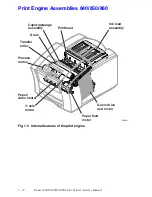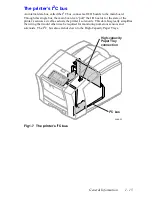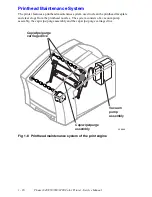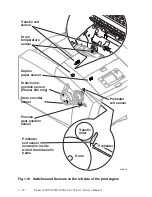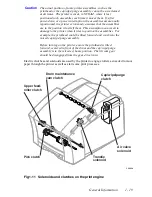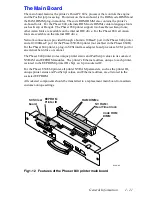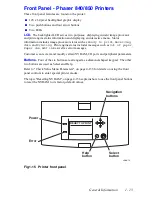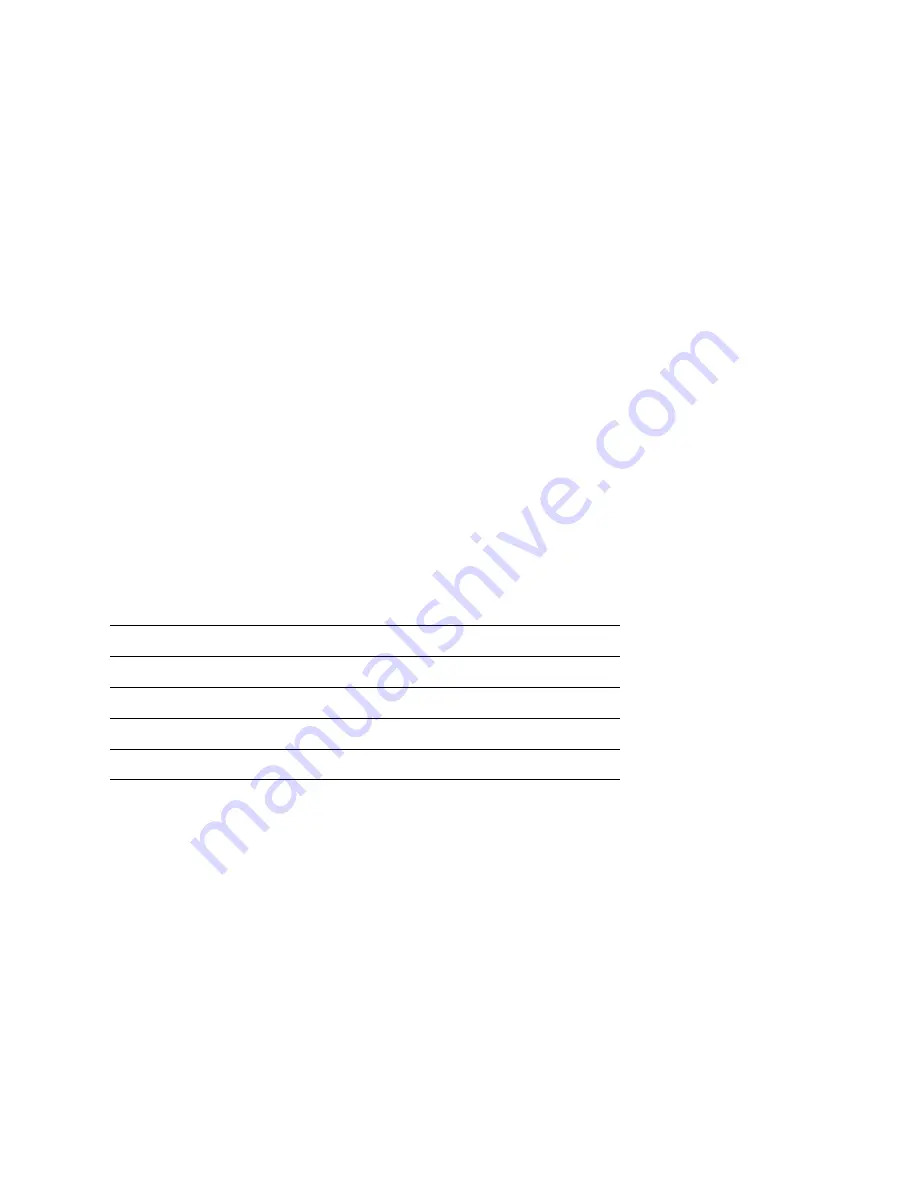
1 - 10
Phaser 840/850/860/8200 Color Printer - Service Manual
Phaser 860 RAM and Printer Capabilities
The Phaser 860 printer features two SODIMM connectors which accept off the shelf
64MB or 128 MB SODIMM SDRAM memory modules meeting these specifications:
■
144-pin SODIMM
■
Synchronous DRAM
■
3.3 volts
■
PC100 compliant
■
Valid on-board Serial Presence Detect ROM
■
Built using 64 or 128Mbit SDRAM parts
■
100MHz operation at CAS Latency = 2
Upon power-up, the image processor interrogates the Serial Presence Detect EEPROM,
which describes the SODIMM in great detail, such as data width, clock delay, number of
address columns and row, refresh rate and more. If the SODIMM does not meet the
required specifications, it will be not be used. If there are no good SODIMMs you will
receive a RAM error. If one SODIMM is good you will receive a temporary error message
and the printer will continue with power up.
Print the Configuration Page and check the item “Installed RAM” to see what type of
RAM is installed.
This is a list of SODIMMs that are branded for use by Xerox in this printer at the time this
guide was published:
Table 1-3 Acceptible SODIMMs
Size
Maker
Part Number
64 Mbytes
Samsung
156-4831-00
64 Mbytes
Micron
MT8LSDT864HG-10E
128 Mbytes
Samsung
156-4832-00
128 Mbytes
Micron
MT8LSDT1664HG-10E
Содержание Phaser 840
Страница 2: ......
Страница 12: ...vi Phaser 840 850 860 8200 Color Printer Service Manual ...
Страница 52: ...1 36 Phaser 840 850 860 8200 Color Printer Service Manual ...
Страница 88: ...2 72 Phaser 840 850 860 8200 Color Printer Service Manual Blank Page ...
Страница 134: ...3 118 Phaser 840 850 860 8200 Color Printer Service Manual ...
Страница 174: ...4 158 Phaser 840 850 860 8200 Color Printer Service Manual ...
Страница 188: ......
Страница 250: ...8 234 Phaser 840 850 860 8200 Color Printer Service Manual ...
Страница 286: ...270 Phaser 840 850 860 8200 Color Printer Service Manual ...
Страница 287: ...071 0723 00 ...