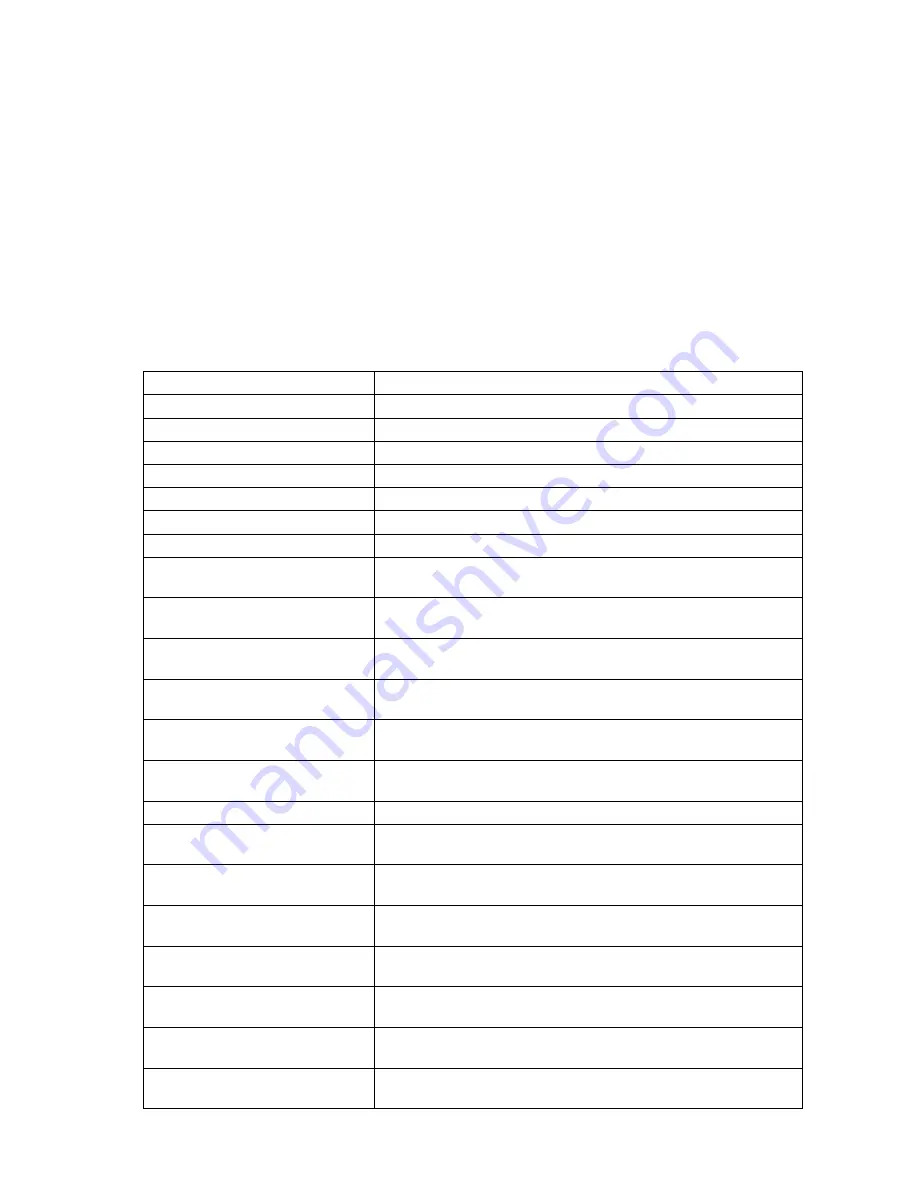
Diagnostics and Adjustments
4 - 123
0 = Initializing
1 = OK
2 = Interupted by front panel button press
3 = Abort (encountered a status condition which prevented it from continuing)
4 = Failed (test completed but did not produce the expected results)
5 = Fault (the print engine declared a fault during the test)
6 = Pass
PC: xx
- The current page count.
R0: xx - Rn: xx
- These are the results from the test(s). If a test was unsuccessful the Rn
infromtaion may be substituted for a Sn (message string), Mn (a message ID number) or
an Fn (a fault number). Refer to infoSMART for additional information on these
conditions.
Diagnostics for call center menu and diagnostics for service technicians.
Table 4-3 Diagnostic Menu Map
Menu Item
Description
Menu Help
Information on how to navigate the menu items
Return to Customer Mode
Returns to Customer Mode.
Field Service Menu
The most common tests are grouped in this menu.
Chase
Runs a chase sheet through the paper path.
Sensors
Reports changes in sensor states interactively.
Activators
Verifies activation of clutches and solenoids.
Exercise All Activators
Energizes each device 4 times.
Pick Clutch
Actuates the standard tray pick clutch repeatedly until a
button is pressed.
Cap Clutch
Actuates the cap/wipe/purge clutch repeatedly until a button
is pressed.
DM Clutch
Actuates the drum maintenance clutch repeatedly until a
button is pressed.
Feed Clutch
Actuates the paper feed clutch repeatedly until a button is
pressed.
Transfix Solenoid
Actuates the vacuum solenoid repeatedly until a button is
pressed.
Vacuum Solenoid
Actuates the vacuum solenoid repeatedly until a button is
pressed.
Motors/Shafts
Verifies motion of motors and shafts.
Exercise all
Motors/Shafts
Actuates each device 4 times.
Process Motor
Actuates the process motor repeatedly until a button is
pressed.
Standard Pick Shaft
Actuates the standard pick shaft repeatedly until a button is
pressed.
DM Cam Shaft
Actuates the drum maintenance shaft repeatedly until a
button is pressed.
Paper Path Motor
Actuates the paper path motor repeatedly until a button is
pressed.
Cap Drive Shaft
Actuates the cap/wipe/purge drive shaft repeatedly until a
button is pressed.
Lower Transport Shaft
Actuates the lower transport shaft repeatedly until a button is
pressed.
Содержание Phaser 840
Страница 2: ......
Страница 12: ...vi Phaser 840 850 860 8200 Color Printer Service Manual ...
Страница 52: ...1 36 Phaser 840 850 860 8200 Color Printer Service Manual ...
Страница 88: ...2 72 Phaser 840 850 860 8200 Color Printer Service Manual Blank Page ...
Страница 134: ...3 118 Phaser 840 850 860 8200 Color Printer Service Manual ...
Страница 174: ...4 158 Phaser 840 850 860 8200 Color Printer Service Manual ...
Страница 188: ......
Страница 250: ...8 234 Phaser 840 850 860 8200 Color Printer Service Manual ...
Страница 286: ...270 Phaser 840 850 860 8200 Color Printer Service Manual ...
Страница 287: ...071 0723 00 ...
















































