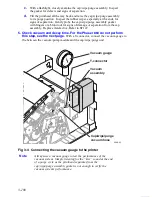3 - 116
Phaser 840/850/860/8200 Color Printer - Service Manual
Printer isn’t in the Chooser
1.
Ensure that the printer is turned on and the rear panel health light is flashing at a
regular rate.
2.
Check the
Network
or
AppleTalk
control panel to ensure the proper network or zone
is selected.
3.
Power-cycle the printer.
4.
Check to see if the printer has not been renamed or placed in another zone. You can
print a Configuration Page, which lists this EtherTalk information as well as other
information about the printer.
5.
Verify the EtherTalk settings on the printer’s Configuration Page.
6.
Verify that the printer is correctly cabled to the network and that the Ethernet cable
functions properly.
7.
Locate and remove and Windows NT shared printers that have captured the AppleTalk
queue for the printer.
8.
Verify the driver version for the built-in Ethernet port on a Macintosh G3.
9.
Reset the printer’s NVRAM settings.
10.
Disable QuickDraw GX.
Содержание Phaser 840
Страница 2: ......
Страница 12: ...vi Phaser 840 850 860 8200 Color Printer Service Manual ...
Страница 52: ...1 36 Phaser 840 850 860 8200 Color Printer Service Manual ...
Страница 88: ...2 72 Phaser 840 850 860 8200 Color Printer Service Manual Blank Page ...
Страница 134: ...3 118 Phaser 840 850 860 8200 Color Printer Service Manual ...
Страница 174: ...4 158 Phaser 840 850 860 8200 Color Printer Service Manual ...
Страница 188: ......
Страница 250: ...8 234 Phaser 840 850 860 8200 Color Printer Service Manual ...
Страница 286: ...270 Phaser 840 850 860 8200 Color Printer Service Manual ...
Страница 287: ...071 0723 00 ...