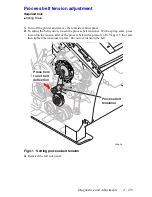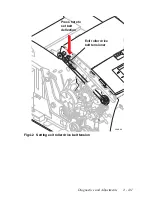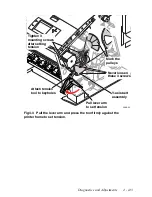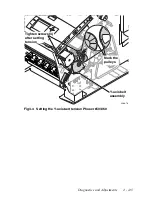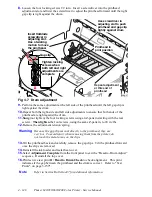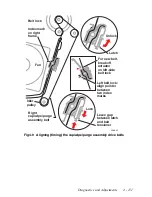Diagnostics and Adjustments
4 - 147
7.
Install the adjustment tension spring by hooking one end through the backside of the
tilt arm, stretching the spring and hooking the other through the hole in the printer
frame bracket.
Note
Due to the spring force, stand in front of the printer to hold it in
place while you pull the spring toward you to install it.
Fig 4-6 Adjusting the tension spring
0388-86
Hook other end of
spring through
frame bracket
Hook through
inside of tilt
arm
Adjustment
tension
spring
Grasp
spring at
this point
Содержание Phaser 840
Страница 2: ......
Страница 12: ...vi Phaser 840 850 860 8200 Color Printer Service Manual ...
Страница 52: ...1 36 Phaser 840 850 860 8200 Color Printer Service Manual ...
Страница 88: ...2 72 Phaser 840 850 860 8200 Color Printer Service Manual Blank Page ...
Страница 134: ...3 118 Phaser 840 850 860 8200 Color Printer Service Manual ...
Страница 174: ...4 158 Phaser 840 850 860 8200 Color Printer Service Manual ...
Страница 188: ......
Страница 250: ...8 234 Phaser 840 850 860 8200 Color Printer Service Manual ...
Страница 286: ...270 Phaser 840 850 860 8200 Color Printer Service Manual ...
Страница 287: ...071 0723 00 ...