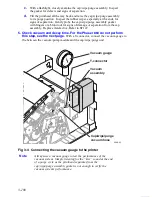Troubleshooting
3 - 117
Windows printing problems
Image never prints
The printer’s front panel
Receiving data
message is displayed as if receiving data
but nothing comes out of printer or the printer goes back to
Ready to Print
mode
without printing an image.
1.
From the printer driver, under the printer's set up options, set
TRANSMISSION
RETRY = 850
.
2.
Use the error handler...............
3.
In the print dialog box, make sure print to file is not checked.
4.
Does the same error occur on all PC’s? If not verify the PC settings, Printer settings and
drivers.
5.
Is it a network printer? Troubleshoot possible network connection problems.
Содержание Phaser 840
Страница 2: ......
Страница 12: ...vi Phaser 840 850 860 8200 Color Printer Service Manual ...
Страница 52: ...1 36 Phaser 840 850 860 8200 Color Printer Service Manual ...
Страница 88: ...2 72 Phaser 840 850 860 8200 Color Printer Service Manual Blank Page ...
Страница 134: ...3 118 Phaser 840 850 860 8200 Color Printer Service Manual ...
Страница 174: ...4 158 Phaser 840 850 860 8200 Color Printer Service Manual ...
Страница 188: ......
Страница 250: ...8 234 Phaser 840 850 860 8200 Color Printer Service Manual ...
Страница 286: ...270 Phaser 840 850 860 8200 Color Printer Service Manual ...
Страница 287: ...071 0723 00 ...