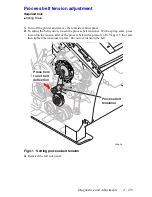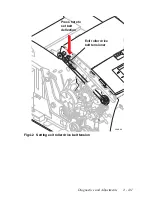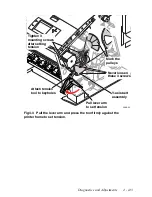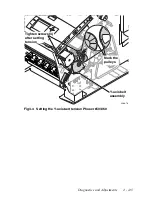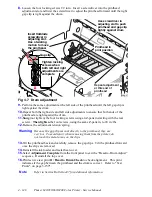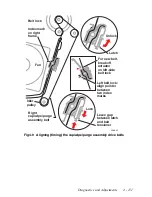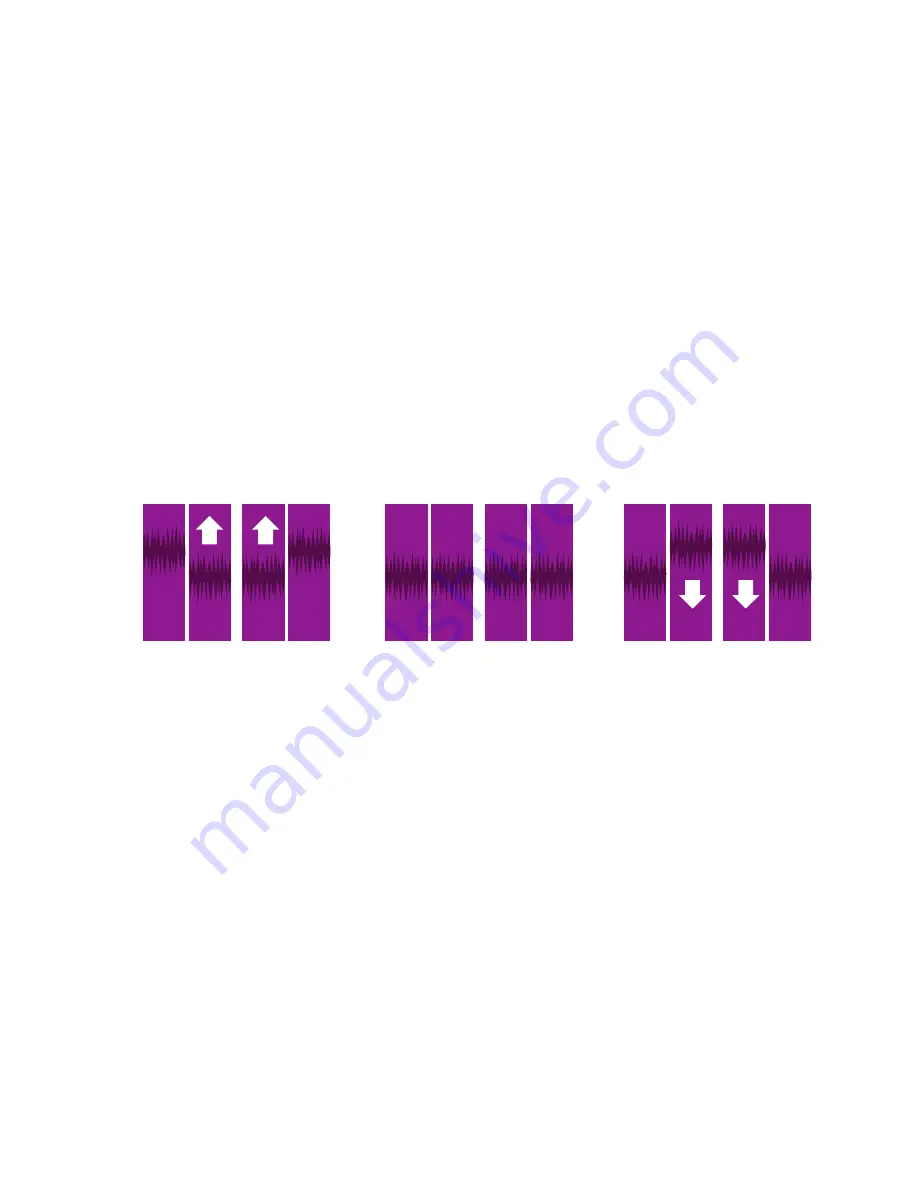
Diagnostics and Adjustments
4 - 149
X-axis scale adjustment
This adjustment sets the gain or rate-of travel of the printhead’s x-axis movement.
Perform this adjustment:
■
To correct thin, parallel pin stripes running the length of the page, appearing
evenly-spaced across the width of the page (not due to a weak or missing jet).
■
Anytime the NVRAM chip (Phaser 840 printer) or BootROM/Printer ID chip
(Phaser 850/860 printer) is replaced
■
Anytime an X-axis component is replaced.
1.
Allow the printer to warm up to its idle, “Ready to Print,” state.
2.
Enter the “Hidden Service Menu” for all printers, for more information on accessing
the Hidden Service Menu go to page 4-119.
3.
Scroll to the service menu item
Test Prints
and press
Select
or
OK.
Choose the
test print
: X-axis Motion
and press
Select
or
OK
to print it.
4.
Interpret the second of the two X-axis motion prints. The print features four purple
columns, each containing a jagged black band. The black bands should all align
horizontally with each other.
5.
If an adjustment is needed, scroll to the menu item
Set X-axis Scale
. Change
the displayed value to a new value, if necessary, as indicated by the test print
6.
Select the menu item
Print X-axis calibration pattern
to verify the
adjustment. Repeat the adjustment, if necessary.
Fig 4-8 Adjusting the x-axis scale adjustment
0388-67
Increase scale
adjust to raise
center bars
Correct
Decrease scale
adjust to lower
center bars
Содержание Phaser 840
Страница 2: ......
Страница 12: ...vi Phaser 840 850 860 8200 Color Printer Service Manual ...
Страница 52: ...1 36 Phaser 840 850 860 8200 Color Printer Service Manual ...
Страница 88: ...2 72 Phaser 840 850 860 8200 Color Printer Service Manual Blank Page ...
Страница 134: ...3 118 Phaser 840 850 860 8200 Color Printer Service Manual ...
Страница 174: ...4 158 Phaser 840 850 860 8200 Color Printer Service Manual ...
Страница 188: ......
Страница 250: ...8 234 Phaser 840 850 860 8200 Color Printer Service Manual ...
Страница 286: ...270 Phaser 840 850 860 8200 Color Printer Service Manual ...
Страница 287: ...071 0723 00 ...