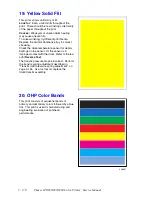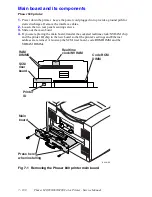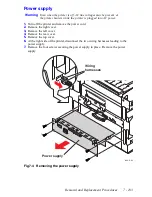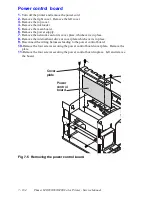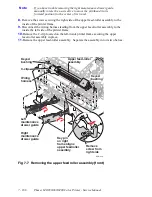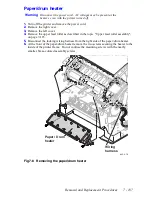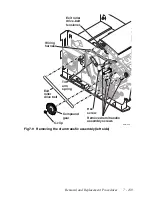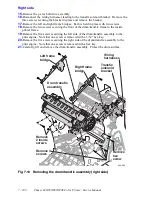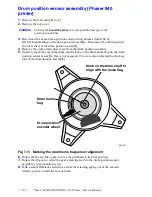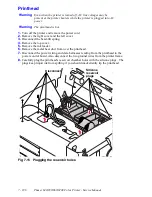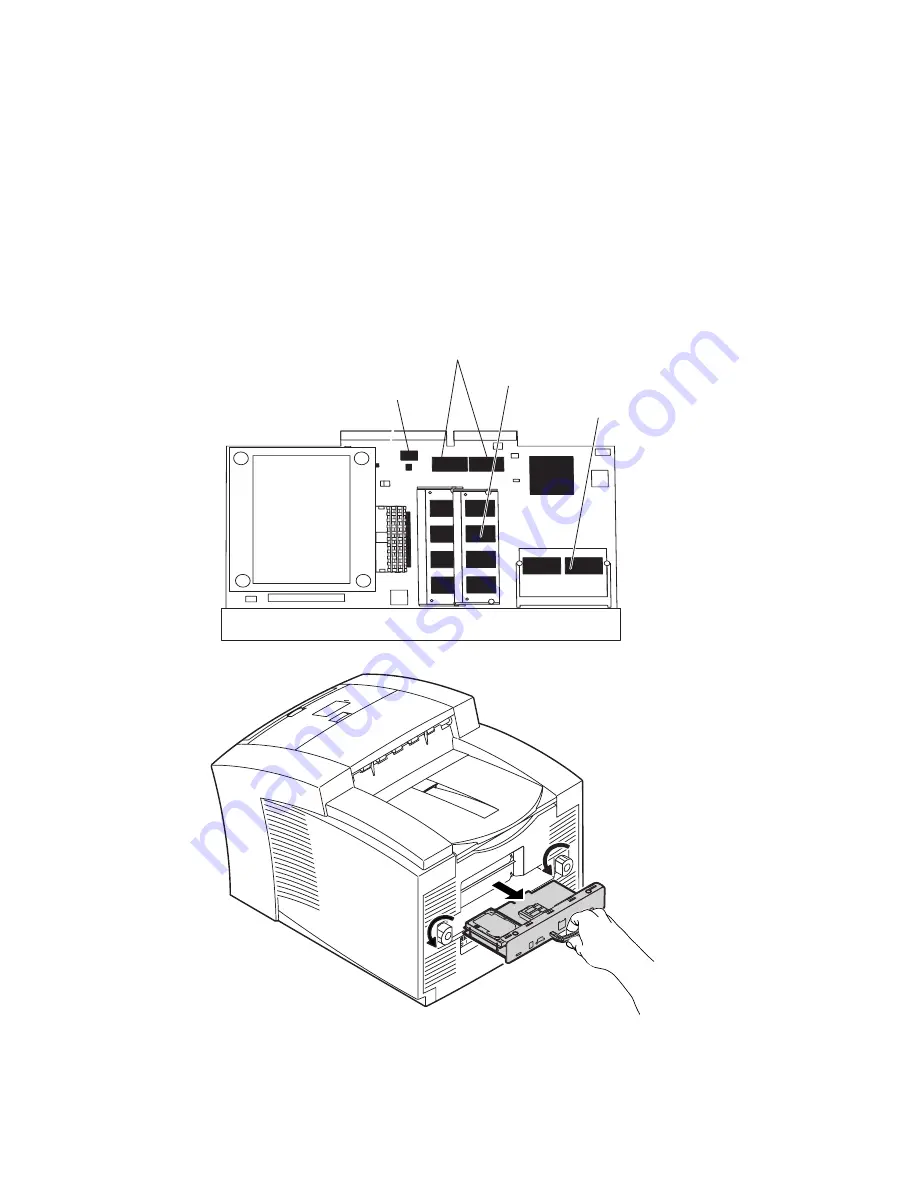
7 - 182
Phaser 840/850/860/8200 Color Printer - Service Manual
Phaser 860 printer:
1.
Power down the printer. Leave the power cord plugged in to provide a ground path for
static discharges. Remove the interface cables.
2.
Loosen the two rear panel knobs securing the main board.
3.
Slide out the main board.
4.
If you are replacing the main board, transfer the printer ID chip to the new board so that
the printer’s settings and Ethernet address are retained. Also, swap the code ROM
DIMM and the RAM SODIMM(s) and the upgrade Code ROM DIMM and internal
IDE hard drive, if applicable.
Fig 7-3 Removing the Main Board (Phaser 860)
P860-006
EEPROM
Printer ID
SODIMM
Code ROM
Upgrade
Factory
Code ROM
RAM
P860-007
Содержание Phaser 840
Страница 2: ......
Страница 12: ...vi Phaser 840 850 860 8200 Color Printer Service Manual ...
Страница 52: ...1 36 Phaser 840 850 860 8200 Color Printer Service Manual ...
Страница 88: ...2 72 Phaser 840 850 860 8200 Color Printer Service Manual Blank Page ...
Страница 134: ...3 118 Phaser 840 850 860 8200 Color Printer Service Manual ...
Страница 174: ...4 158 Phaser 840 850 860 8200 Color Printer Service Manual ...
Страница 188: ......
Страница 250: ...8 234 Phaser 840 850 860 8200 Color Printer Service Manual ...
Страница 286: ...270 Phaser 840 850 860 8200 Color Printer Service Manual ...
Страница 287: ...071 0723 00 ...