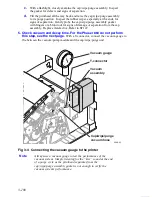Troubleshooting
3 - 109
Phaser 860 Only - Step 5 is as follows, for the 840/850 go to step 6.
a.
Check the
purge performance.
BEFORE running the diagnostic test, empty the Waste Bin. Enter
diagnostic mode and select the “Cap Vacuum” test from the check menu.
Results should be:
R0 - (normally 20 - 200)
R1 - (normally 40 - 1600)
R2 - (normally 3000 - 8000)
b.
Select “Unlock DM Tray” from the function menu. Remove the
maintenance tray and note whether or not a normal volume of ink was
purged from the printhead.
Note
The purge volume for the 860 is about half as much as the 840 or
850.
c.
Are either R0 or R1 outside their range? If yes, something may be
obstructing the printhead tilt mechanism. R0 is a measurement of the
current needed to tilt the printhead. R1 measures the amount of gear train
slack in the tilt mechanism.
d.
Was the purge volume low, or is R2 less than 3000? If yes, there may be a
leak in the vacuum system or inadequate peak vacuum. This could be due
to:
■
Misaligned CWP due to improper belt alignment or CWP motion problem.
■
Damaged CWP gasket
■
Plugged or leaking tubing (holes/cracks in tubing)
■
Defective vacuum module
Inspect and replace the CWP or tubing as needed. Note that it may take up to 6 purges
before a new CWP runs at optimal performance. If no problem is seen replace the vacuum
module.
e.
Is R2 greater than 8000? If yes, there may be a problem with the air
solenoid or clogged tubing. If the tubing is okay, replace the vacuum
module.
Note
After exiting diagnostics there may be some color mixing as the
Cap Vacuum test does not do a complete series of faceplate wipes.
Printing Service Print 8 - Solid Fills and/or performing an
Eliminate Light Stripes should resolve this.
Содержание Phaser 840
Страница 2: ......
Страница 12: ...vi Phaser 840 850 860 8200 Color Printer Service Manual ...
Страница 52: ...1 36 Phaser 840 850 860 8200 Color Printer Service Manual ...
Страница 88: ...2 72 Phaser 840 850 860 8200 Color Printer Service Manual Blank Page ...
Страница 134: ...3 118 Phaser 840 850 860 8200 Color Printer Service Manual ...
Страница 174: ...4 158 Phaser 840 850 860 8200 Color Printer Service Manual ...
Страница 188: ......
Страница 250: ...8 234 Phaser 840 850 860 8200 Color Printer Service Manual ...
Страница 286: ...270 Phaser 840 850 860 8200 Color Printer Service Manual ...
Страница 287: ...071 0723 00 ...