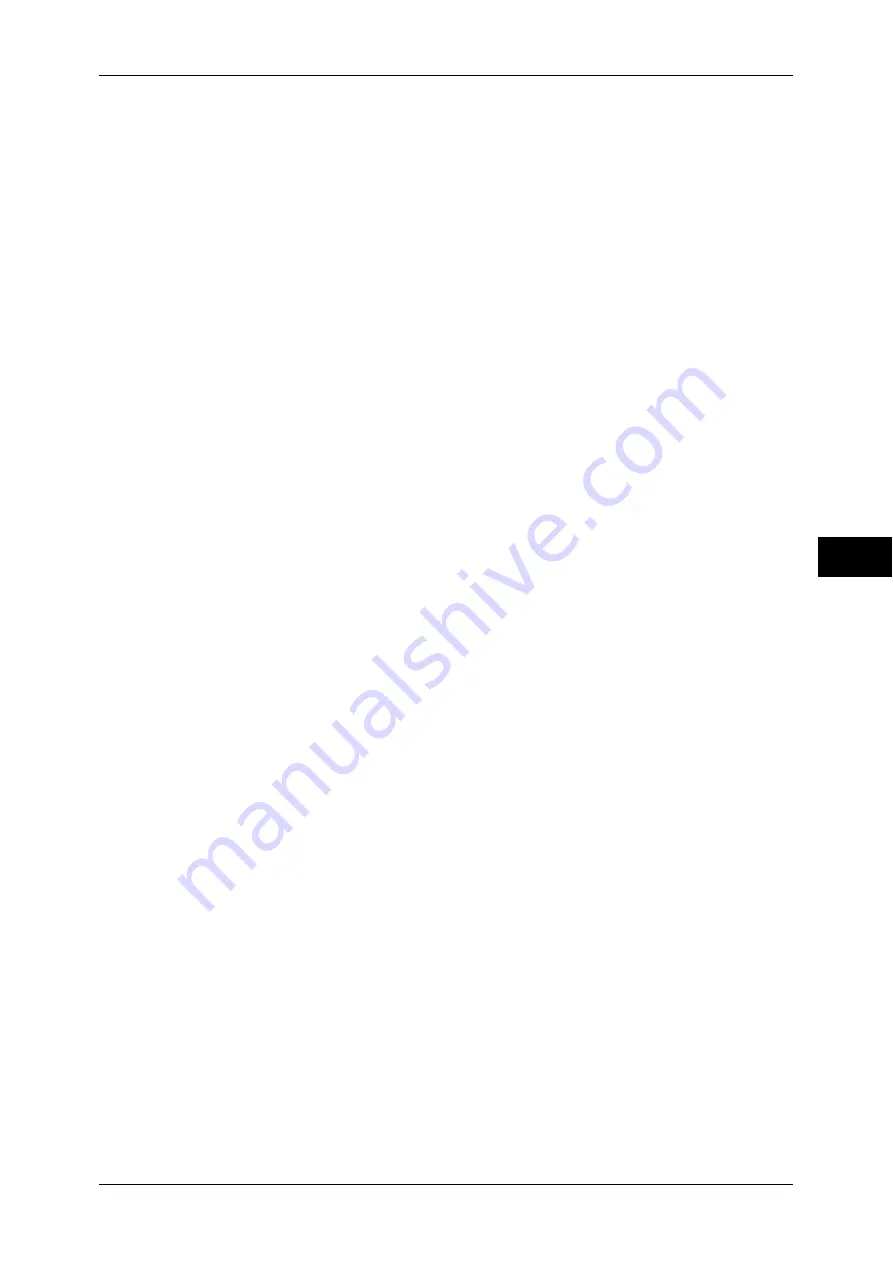
Setup & Calibration
179
T
ools
5
Check M’box Passcode
Set whether to check the passcode.
Mailbox Passcode
To use the Access Restriction feature, enter a passcode. You can enter a passcode of up to
20 numeric digits (0 to 9).
Target Operation
Set the operations to be restricted.
z
Always (All Operations)
A passcode entry is required when a mailbox is selected or a document in a mailbox is printed
or deleted.
z
Save (Write)
A passcode entry is required when a mailbox is selected.
z
Print/Delete (Read)
A passcode entry is required when printing or deleting the document in the mailbox.
4
Select [Save] after limiting the access to the mailbox.
5
Select any item, then select [Change Settings].
6
Select [Save] after setting the items.
Delete Documents After Retrieval
When a document stored in a mailbox is printed, or is retrieved by an external action, set
whether the document should be deleted.
No
The document is left stored.
Yes
After the document is printed, or is retrieved by an external action, it is automatically deleted.
Delete Expired Documents
Specify whether to enable the feature to delete documents stored in a mailbox at a specified
time after a retention period has elapsed.
No
Even when the set retention period has elapsed, documents are not deleted.
Yes
Set the document retention period. Documents are deleted at a specified time after the
retention period has elapsed. However, if the retention period has not been specified,
documents are not deleted even when [Yes] is selected.
For information about setting the document retention period, refer to "Mailbox/Stored Document
Settings" (P.175).
Link Job Flow Sheet to Mailbox
Makes a link with a job flow sheet and a mailbox. You can determine how documents stored
in a mailbox are processed by linking the mailbox to a job flow sheet in which a series of
operations are registered.
For the method of registering a job flow, refer to "Create Job Flow Sheet" (P.180).
Cut Link
Cancels the link between a mailbox and its job flow sheet.
Create/Change Link
A screen for linking a job flow sheet appears. You can select from the existing job flow sheets
or create a new job flow sheet.
For information about the operation, refer to "Create Job Flow Sheet" (P.180).
Содержание DocuCentre-III C4100
Страница 1: ...DocuCentre III C4100 C3100 Administrator Guide...
Страница 12: ......
Страница 40: ...2 Paper and Other Media 38 Paper and Other Media 2 14 Select Close to return to the All Services screen...
Страница 72: ......
Страница 216: ......
Страница 224: ......
Страница 250: ......
Страница 262: ......
Страница 276: ......
Страница 292: ......
Страница 320: ......
Страница 444: ......






























