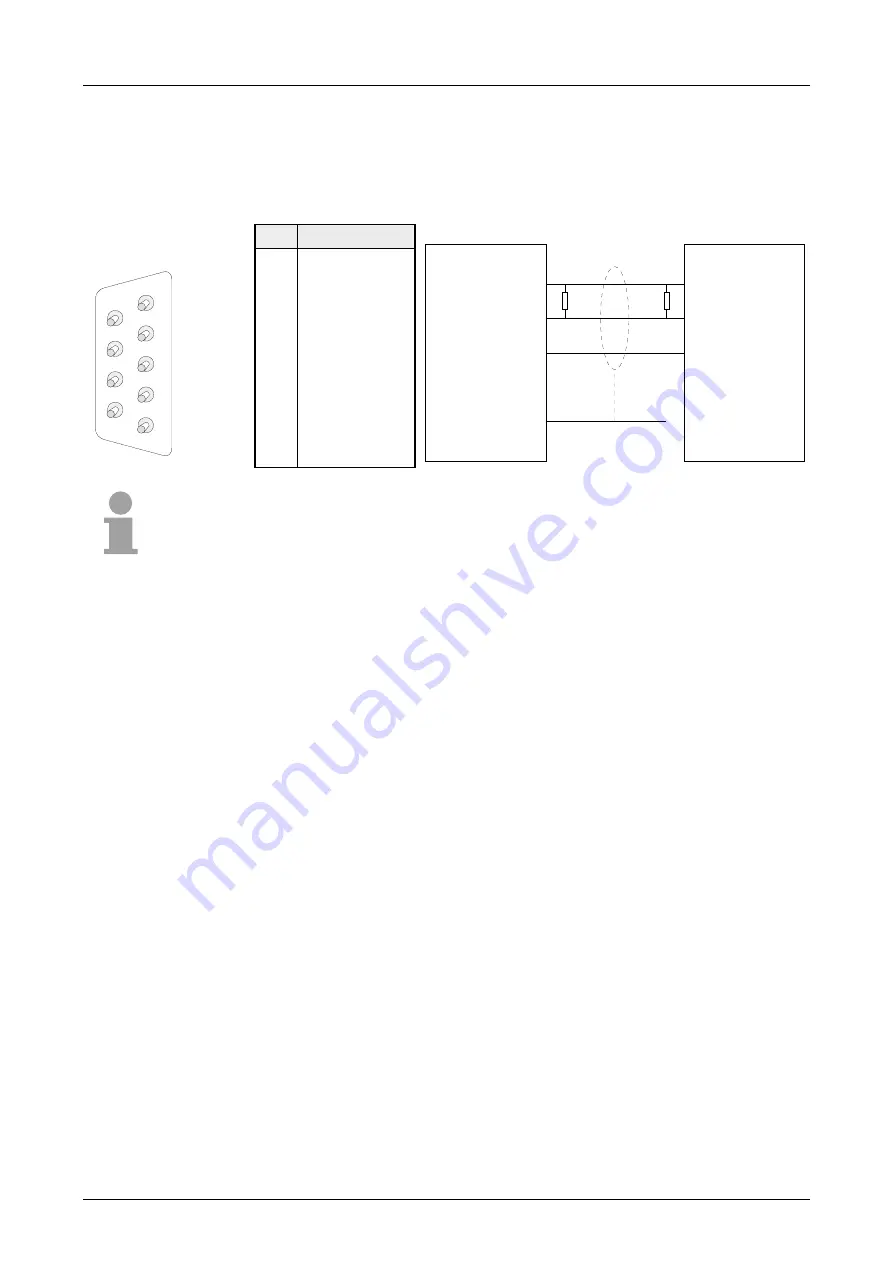
Manual VIPA System 300S SPEED7
Chapter 3
Hardware description
HB140E - CP - RE_342-1CA70 - Rev. 09/46
3-5
The VIPA CAN-Bus master is connected to the CAN-Bus system by means
of a 9pin plug.
The following diagram shows the pin assignment for the interface:
Pin Assignment
1 n.c.
2 CAN
low
3 CAN
Ground
4 n.c.
5 Shield
6 n.c.
7 CAN
high
8 n.c.
1
2
3
4
5
6
7
8
9
9 n.c.
Master
Slave
CAN high
CAN Ground
Shield
Shield
CAN low
CAN Ground
CAN high
Do not connect
120
Ω
7
2
3
120
Ω
CAN low
Note!
The end of the bus cable must be terminated with a 120
Ω
terminating
resistor to prevent reflections and the associated communication errors!
The CP 342S-CAN receives power via the backplane bus. Here the max.
current consumption amounts to 550mA.
There is the possibility to execute a firmware update of the CP 342S-CAN
among others via the SPPED7 CPU by means of a MMC.
So a firmware file may be recognized and assigned with startup, a pkg file
name is reserved for each updateable component and hardware release,
which begins with "px" and differs in a number with six digits.
The pkg file name may be found at a label right down the front flap of the
module.
Details to the firmware update may be found in manual HB140_CPU at
chapter "Deployment CPU 31xS" at "firmware update".
The assignment of a Node-ID (node address) happens during WinCoct
configuration. The Node-ID may be within the range 1 ... 126 in the course
of which every address must be unique within the bus system. During
configuration with WinCoct a just set Node-ID may not be changed later.
The CP 342S-CAN may maximally process 320byte input and 320byte
output data, this means max. 40 PDOs.
With one CANopen master up to 126 CANopen slaves may be connected
to the CPU. The CANopen master communicates with the CANopen slaves
and links up its data areas with the address area of the CPU. At every
POWER ON res. OVERALL RESET the CPU fetches the I/O mapping data
from the master. If the CP 342S-CAN does not have any parameters, the
LEDs are off and the CANopen interface is deactivated.
CAN interface
Power supply
Firmware update
Set Node-ID via
VIPA WinCoCT
I/O data
Deployment
Содержание 300S SPEED7 - CP
Страница 1: ...VIPA System 300S SPEED7 CP 342 1CA70 Manual HB140E_CP RE_342 1CA70 Rev 09 46 November 2009...
Страница 4: ...Contents Manual VIPA System 300S SPEED7 ii HB140E CP RE_342 1CA70 Rev 09 46...
Страница 8: ...Safety information Manual VIPA System 300S SPEED7 4 HB140E CP RE_342 1CA70 Rev 09 46...
Страница 92: ...Chapter 4 Deployment Manual VIPA System 300S SPEED7 4 54 HB140E CP RE_342 1CA70 Rev 09 46...
Страница 94: ...Index Manual VIPA System 300S SPEED7 A 2 HB140E CP RE_342 1CA70 Rev 09 46 M Stich...
















































