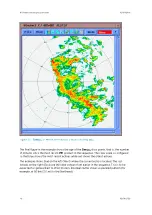7. In
Combining Algorithm
, select the algorithm that is used in regions where the radars
are overlapped.
The options are
Maximum
,
Average
,
Priority
,
Nearest
, or
Weighted
(per the site list).
Maximum
is recommended for filling blanked or blocked regions.
More information
‣
Configuring Map Projections (page 19)
‣
Composite Algorithm (page 130)
5.2.4 WARN Algorithm
The
WARN
product uses a composite algorithm.
Remapping
WARN
products are not stored in Cartesian format, so there is no remapping required. The
output projection specified in the
COMP
configuration determines the default display
location and range when the composited
WARN
product is displayed.
Overlapping
The key to combining
WARN
products is determining which of the input centroids are really
the same feature, and which are different. We do this with the adjustable
Centroid Distance
specified in the
Product Configuration Menu
.
For
WARN
products, this field replaces the
Output Smoother
field used for other products.
The composite is started by copying the highest priority input. Then all the other inputs are
looped through in priority order. Each new centroid is compared with all the centroids in the
composite being assembled. If the center of a new centroid is within the centroid distance of
the ellipse of a composite centroid, then they are treated as overlapped in the combination
algorithm below.
Combining
The choices for combining algorithms in the
Product Configuration Menu
(see
) are different for
WARN
:
IRIS Product and Display User Guide
M211319EN-H
136
RESTRICTED
Содержание IRIS
Страница 1: ...M211319EN H RESTRICTED User Guide IRIS Radar IRIS Product and Display...
Страница 12: ...IRIS Product and Display User Guide M211319EN H 10 RESTRICTED...
Страница 71: ...Chapter 3 Configuring IRIS Products RESTRICTED 69...
Страница 294: ...To add icons you must include a text next to the icon IRIS Product and Display User Guide M211319EN H 292 RESTRICTED...
Страница 303: ...Figure 103 Typical Spectrum Plot Appendix A Basic Radar Meteorology RESTRICTED 301...
Страница 324: ...Figure 109 Example of Volume Rendering IRIS Product and Display User Guide M211319EN H 322 RESTRICTED...
Страница 329: ...C 8 Using the Product Information Tool Figure 113 Product Information Tool Appendix C IRIS 3DView RESTRICTED 327...
Страница 386: ......
Страница 392: ......
Страница 393: ......
Страница 394: ...www vaisala com...