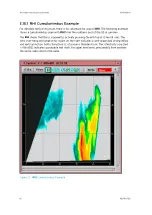In cases where the precipitation is convective, it is not appropriate to perform a profile
correction that includes a bright band and serious errors could result from doing this. In the
SRI
product this is handled by detecting convective regions and not applying any profile
correction. That is, the measured value of the lowest clutter free bin is assigned to the
reference height. This is done because in convective regions, the vertical reflectivity in the
lower altitudes tends to be rather constant in height.
Each range bin is checked to determine if it is a convective range bin. The approach is to run
an echo
TOPS
algorithm in the
SRI
product for a selectable threshold. Note, this is done in
the
SRI
so there is no need to define a separate
TOPS
algorithm.
The product, in cylindrical coordinates, is made at the same resolution as that selected for
the
SRI
product. It is then used as a mask for determining convective regions. That is, any
bin in a ray for which the top height is more than a selectable height above the melting level
is assumed to be convective.
3.17.2 Input Reflectivity Profiles
You can define the reflectivity profile with the following parameters:
• Reflectivity gradient above the melting layer (7 dBZ/km (11.3 dBZ/mi))
• Reflectivity gradient below the melting layer (1 dBZ/km (1.6 dBZ/mi))
• Melting layer height (in tenths of kilometers)
• Melting layer thickness (1 km (0.6 mi))
• Melting layer peak intensity (7 dBZ)
The melting level is attached to the ingest file. In a network of several radars and a separate
IRIS Analysis machine, the profile information is given to the IRIS instance at each radar site.
The melting layer height is given in IRIS
Setup > Product
.
You can change the value without restarting IRIS in the
Setup
utility. This means you can
adjust the reflectivity profile frequently based on external data sources such as numerical
model or temperature soundings.
Getting Reflectivity Profile Input Data
The most accurate way to determine the melting layer height is to study measurement from
the same radar at the same time as when the profile correction is needed.
You can see the melting layer nicely in IRIS
VVP
and
XSECT
products of either reflectivity or,
even better, vertical velocity. However, this is not always available: when the precipitation
area is approaching the radar, there is data only from the upper parts of the profile.
Chapter 3 – Configuring IRIS Products
RESTRICTED
73
Содержание IRIS
Страница 1: ...M211319EN H RESTRICTED User Guide IRIS Radar IRIS Product and Display...
Страница 12: ...IRIS Product and Display User Guide M211319EN H 10 RESTRICTED...
Страница 71: ...Chapter 3 Configuring IRIS Products RESTRICTED 69...
Страница 294: ...To add icons you must include a text next to the icon IRIS Product and Display User Guide M211319EN H 292 RESTRICTED...
Страница 303: ...Figure 103 Typical Spectrum Plot Appendix A Basic Radar Meteorology RESTRICTED 301...
Страница 324: ...Figure 109 Example of Volume Rendering IRIS Product and Display User Guide M211319EN H 322 RESTRICTED...
Страница 329: ...C 8 Using the Product Information Tool Figure 113 Product Information Tool Appendix C IRIS 3DView RESTRICTED 327...
Страница 386: ......
Страница 392: ......
Страница 393: ......
Страница 394: ...www vaisala com...