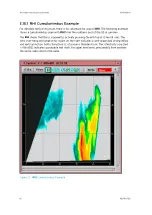Month
Polar climate
Mid latitudes
Tropics
May
1.3
2.5
4
June
2.2
3
4.3
June
2.5
3.5
4.5
August
2.0
3.5
4.5
September
1.5
3
4.3
October
0.5
2.5
4
November
-1
1.5
3.5
December
-1
1.0
2.5
What if There Is No Melting Level ?
When it’s snowing, there is no melting layer (-1 in the table above). Then the profile becomes
a simple descending line, defined by parameter set.
• Reflectivity gradient above the melting layer 7 dBZ/km (11.3 dBZ/mi)
• Reflectivity gradient below the melting layer 0 dBZ/km (0 dBZ/mi)
• Melting layer height 0 km (0 mi)
• Melting layer thickness 0 km (0 mi)
• Melting layer peak intensity 0 dBZ
The most demanding task is to get the profile right when the melting layer is close to
surface. Even small errors misplace the bright band and thus lead to severe overestimation
and underestimation close to the radar. If you cannot change the profile frequently, and the
temperature fluctuates below and above 0 with bright band appearing and disappearing,
Vaisala recommends you apply the snow profile as described above. You still have the bright
band overestimation problems, but at least you fix all the weakening above the bright band.
Make sure you give the altitude information from external data source referring to the
same reference height (sea level, antenna level) as defined in the IRIS setup. Be careful
when the bright band is close to ground.
3.17.3 Setting the Current Melting Level Without Restarting IRIS
Normally, when you change the
Setup
files, you have to quit and start IRIS to have the
changes valid.
For
SRI
this is not practical, since in the case of fast moving front you might want to update
the melting layer height every hour.
To make changes to setups while IRIS is running, you must push information through a pipe
to a program called
setup_change
.
Chapter 3 – Configuring IRIS Products
RESTRICTED
75
Содержание IRIS
Страница 1: ...M211319EN H RESTRICTED User Guide IRIS Radar IRIS Product and Display...
Страница 12: ...IRIS Product and Display User Guide M211319EN H 10 RESTRICTED...
Страница 71: ...Chapter 3 Configuring IRIS Products RESTRICTED 69...
Страница 294: ...To add icons you must include a text next to the icon IRIS Product and Display User Guide M211319EN H 292 RESTRICTED...
Страница 303: ...Figure 103 Typical Spectrum Plot Appendix A Basic Radar Meteorology RESTRICTED 301...
Страница 324: ...Figure 109 Example of Volume Rendering IRIS Product and Display User Guide M211319EN H 322 RESTRICTED...
Страница 329: ...C 8 Using the Product Information Tool Figure 113 Product Information Tool Appendix C IRIS 3DView RESTRICTED 327...
Страница 386: ......
Страница 392: ......
Страница 393: ......
Страница 394: ...www vaisala com...