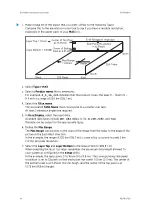8. Define the smoothing levels (in km).
The
XY Smoother
is for the horizontal maximum projection.
The
XZ Smoother
is for the side panels and includes values for horizontal smoothing
and vertical smoothing.
In many applications, you may want to use no smoothing so the that maxima are not
diminished by the smoothing filter.
9. For the
Color Scale
,
Levels
, and
1st Level/Step
, type the number of levels, the first level
value, and the level step in
dBZ
.
The color levels for the
Zmax
display are identical to those defined for the reflectivity.
10. In
Resolution
, select from the following default values or type other values in the field.
Resolution
consists of 3 numbers: the number of E-W pixels, the number of N-S pixels,
and the height of the side panels.
Resolution
Pixels
Height
Low
240 × 240
20
Medium
480 × 480
40
High
720 × 720
60
XHigh
940 × 940
80
Resolution values represent the total size of the display, including the side panels.
More information
‣
‣
Configuring Map Projections (page 19)
‣
‣
Associating Products with Tasks (page 17)
3.10
MLHGT
: Melting Level Height
The melting level bright band typically represents the location of frozen hydrometeors
falling into air warmer than the freezing level, where the particles start to melt.
Chapter 3 – Configuring IRIS Products
RESTRICTED
47
Содержание IRIS
Страница 1: ...M211319EN H RESTRICTED User Guide IRIS Radar IRIS Product and Display...
Страница 12: ...IRIS Product and Display User Guide M211319EN H 10 RESTRICTED...
Страница 71: ...Chapter 3 Configuring IRIS Products RESTRICTED 69...
Страница 294: ...To add icons you must include a text next to the icon IRIS Product and Display User Guide M211319EN H 292 RESTRICTED...
Страница 303: ...Figure 103 Typical Spectrum Plot Appendix A Basic Radar Meteorology RESTRICTED 301...
Страница 324: ...Figure 109 Example of Volume Rendering IRIS Product and Display User Guide M211319EN H 322 RESTRICTED...
Страница 329: ...C 8 Using the Product Information Tool Figure 113 Product Information Tool Appendix C IRIS 3DView RESTRICTED 327...
Страница 386: ......
Страница 392: ......
Страница 393: ......
Страница 394: ...www vaisala com...