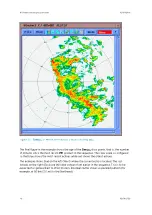5.3.3 Configuring DWELL Products with Target Detection
Disabled
Figure 53
DWELL
Example Configuration with
Target Detection
Disabled
1. Select
Type > DWELL
.
2. To name the
DWELL
product, select
File > Save As
.
Vaisala recommends that the name of the
DWELL
product be the same as the input
product with a
D
appended to the name with or without the number of minutes. For
example:
• Input product name:
Z_005_250
•
DWELL
product name:
Z_005_250_D
•
DWELL
product name:
Z_005_250D10
This indicates a 10-minute
DWELL
.
IRIS Product and Display User Guide
M211319EN-H
148
RESTRICTED
Содержание IRIS
Страница 1: ...M211319EN H RESTRICTED User Guide IRIS Radar IRIS Product and Display...
Страница 12: ...IRIS Product and Display User Guide M211319EN H 10 RESTRICTED...
Страница 71: ...Chapter 3 Configuring IRIS Products RESTRICTED 69...
Страница 294: ...To add icons you must include a text next to the icon IRIS Product and Display User Guide M211319EN H 292 RESTRICTED...
Страница 303: ...Figure 103 Typical Spectrum Plot Appendix A Basic Radar Meteorology RESTRICTED 301...
Страница 324: ...Figure 109 Example of Volume Rendering IRIS Product and Display User Guide M211319EN H 322 RESTRICTED...
Страница 329: ...C 8 Using the Product Information Tool Figure 113 Product Information Tool Appendix C IRIS 3DView RESTRICTED 327...
Страница 386: ......
Страница 392: ......
Страница 393: ......
Страница 394: ...www vaisala com...