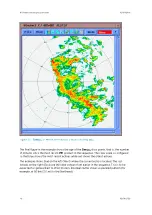For example, if a
PPI
is the input to the
COMP
product, then the output is a
PPI
product.
The types of products that can be combined by
COMP
are:
•
BASE
•
CAPPI
, including 3D
CAPPI
(
dBZ
and
R
)
•
HMAX
•
MAX
(side panels are removed)
•
PPI
(
dBZ
and
R
)
•
RAIN1
•
SHEAR
•
SRI
•
THICK
•
TOPS
•
USER
•
VIL
•
WARN
Use of Composites by Other Products
COMP
produces real IRIS products instead of just "pasting" the images together to make a
combined picture.
This means that other IRIS products, which use products as input, can be run on the
composites. For example, a composite
CAPPI
can be used as input to a
RAIN1
accumulation
product. A composite 3D
CAPPI
can be used as input into the optional IRIS 3D package.
Products such as
WARN
,
TRACK
, and
FCAST
can run on IRIS products that are composites.
Automatic Remapping of Input Products
Compositing of products can be complicated because of issues of different radar
resolutions, maximum range, angle spacing, number of pixels, map projections, and similar.
IRIS makes it easy by automatically remapping the input products to the final output
projection and resolution. This means that you can input products that have different pixel
resolution, center position and maximum range, even in different projections (Mercator
versus azimuthal equidistant), and IRIS does the remapping to make the final product.
This means that when you make composites, you can use normal single-radar projections.
There is no need to make a special set of products to serve as input to the composites. This
simplifies system configuration management.
Sources for Input Products
From the the host computer, select where input products are made and who makes them
(IRIS against non-IRIS). The products used by
COMP
can be:
• Generated locally on the same workstation where the composites are made.
• Sent over the network from another workstation (IRIS or non-IRIS using UPI).
• Any combination of the above.
Input of Products from Non-IRIS Systems
The ability to send products over the network to a central compositing computer, plus the
ability to automatically remap data, makes it easy to combine data from non-IRIS systems.
Chapter 5 – Configuring and Scheduling Optional IRIS Products
RESTRICTED
129
Содержание IRIS
Страница 1: ...M211319EN H RESTRICTED User Guide IRIS Radar IRIS Product and Display...
Страница 12: ...IRIS Product and Display User Guide M211319EN H 10 RESTRICTED...
Страница 71: ...Chapter 3 Configuring IRIS Products RESTRICTED 69...
Страница 294: ...To add icons you must include a text next to the icon IRIS Product and Display User Guide M211319EN H 292 RESTRICTED...
Страница 303: ...Figure 103 Typical Spectrum Plot Appendix A Basic Radar Meteorology RESTRICTED 301...
Страница 324: ...Figure 109 Example of Volume Rendering IRIS Product and Display User Guide M211319EN H 322 RESTRICTED...
Страница 329: ...C 8 Using the Product Information Tool Figure 113 Product Information Tool Appendix C IRIS 3DView RESTRICTED 327...
Страница 386: ......
Страница 392: ......
Страница 393: ......
Страница 394: ...www vaisala com...