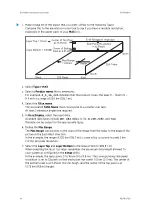IRIS can produce product pictures in virtually any resolution, from 16 × 16 to 3100 × 3100
pixels. IRIS products are produced specifically for the display resolution that is requested,
optimizing the match between the display pixels and the actual radar data. This means that
high resolution products are not merely low resolution products with replicated pixels.
Likewise, low resolution products are not produced by degrading a higher resolution
product. When you request a high resolution product, you get the best possible image that
can be generated from the original data. If a low resolution product is requested, the
product is computed efficiently by calculating the product only at the requested resolution.
In addition to efficient generation, low resolution products can be transmitted over a
communications link and displayed more rapidly because they contain fewer pixels.
The
Resolution
field in the
Product Configuration
menus show the X-Y number of pixels.
These can be changed by entering different numbers of pixels, or by popping up a menu of
the default low, medium or high picture resolutions. The defaults are shown in the following
table for both PPI (square image region with legends to the right) and RHI formats
(rectangular image region with legends beneath). The defaults are optimized to the
resolution of the standard IRIS display devices.
Table 10 Default Picture Resolutions
Default Resolution
RHI (Rectangular)
Format
PPI (Square) Format
X-Pixels
Y-pixels
X-Pixels
Y-Pixels
Low
240
240
288
136
Medium
480
480
600
290
High
720
720
840
530
XHigh
940
940
1060
750
1)
Rectangular image region with an optional legend beneath.
2) Square image region with an optional legend to the right.
Regardless of the product type, IRIS determines the best way to display your product in
either
PPI
or
RHI
format. If your image does not exactly match the pixel size of a target
display device, IRIS adjusts it to make a best fit. For example, if you output a low resolution
image to a high or medium resolution printer, IRIS doubles the pixels so that the display fills
the image area. Likewise, IRIS shrinks an image if it has more pixels than can be displayed on
an output display device.
If you want the impact of the large screen, but you do not want to burden IRIS with creating
high resolution products, specify 360 × 360 display resolution. IRIS doubles these numbers
to fit exactly in the large display window.
Likewise, 240 × 240 images are tripled to fit exactly in a large display, or doubled to fit in a
medium display.
For more information on data formats, see
IRIS Programming Guide
.
Chapter 3 – Configuring IRIS Products
RESTRICTED
31
Содержание IRIS
Страница 1: ...M211319EN H RESTRICTED User Guide IRIS Radar IRIS Product and Display...
Страница 12: ...IRIS Product and Display User Guide M211319EN H 10 RESTRICTED...
Страница 71: ...Chapter 3 Configuring IRIS Products RESTRICTED 69...
Страница 294: ...To add icons you must include a text next to the icon IRIS Product and Display User Guide M211319EN H 292 RESTRICTED...
Страница 303: ...Figure 103 Typical Spectrum Plot Appendix A Basic Radar Meteorology RESTRICTED 301...
Страница 324: ...Figure 109 Example of Volume Rendering IRIS Product and Display User Guide M211319EN H 322 RESTRICTED...
Страница 329: ...C 8 Using the Product Information Tool Figure 113 Product Information Tool Appendix C IRIS 3DView RESTRICTED 327...
Страница 386: ......
Страница 392: ......
Страница 393: ......
Страница 394: ...www vaisala com...