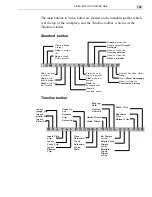MEDIASTUDIO PRO USER GUIDE
96
To change the attributes of a file:
1.
Click the Save button on the Standard toolbar or File: Save As
[
CTRL
+
S
]
to open the Save As dialog box.
2.
Specify the name and destination for the file.
You can also append subject information to the file using the Subject
and Description entry boxes and assign a thumbnail image to the file
by clicking the Select button. If you plan on using the file in Video
Editor, click the Save to library option to automatically place it in the
Production Library for easy retrieval.
3.
Click the Options button. The Video Save Options dialog box opens
with four tabs: Video Capture, General, Advanced, and Compres-
sion.
4.
Select either Mark in-Mark out selection or All frames in the Video
Capture tab. Mark in-Mark out selection saves only the frames
occurring between a marked in and marked out section of the file,
while All frames saves all the frames in the file.
5.
Specify the desired video attributes in the General, Advanced, and
Compression tabs. (For more on these options, see ‘Determining your
video save options’ in Video Editor, page 193.)
6.
Click OK. The Video Save Options dialog box closes and you return to
the Save Video File dialog box.
7.
Click OK. The dialog box closes and Video Capture saves the file
accordingly.
Using a controllable device
If you have a controllable device installed, such as the Sony ViSCA, V-
LAN, or a DV camcorder with IEEE 1394 OHCI interface, you can control
this device directly from Video Capture. For example, clicking Rewind on
the Control bar rewinds your video tape. The main advantage of a control-
lable device is that you can accurately specify which frames in a video to
capture and then capture them all in a single session. Being able to accu-
rately pinpoint frames also gives you more flexibility in editing video. For
example, you can first capture your video as low resolution files and
therefore have them occupy much less disk space.
Содержание MEDIASTUDIO PRO 6
Страница 1: ...User Guide MediaStudio Pro Ulead Systems Inc January 2000 VERSION 6 0 ...
Страница 22: ...MEDIASTUDIO PRO USER GUIDE 22 ...
Страница 23: ...Tutorials Tutorials ...
Страница 24: ......
Страница 71: ...Video Capture Video Capture ...
Страница 72: ......
Страница 101: ...Video Editor Video Editor ...
Страница 102: ......
Страница 211: ...Video Paint Video Paint ...
Страница 212: ......
Страница 267: ...CG Infinity CG Infinity ...
Страница 268: ......
Страница 303: ...Audio Editor Audio Editor ...
Страница 304: ......
Страница 335: ...Appendix Appendix ...
Страница 336: ......
Страница 345: ...Index Index ...
Страница 346: ...MEDIASTUDIO PRO USER GUIDE 346 ...