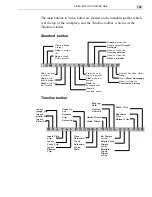VIDEO EDITOR: CHAPTER ONE
111
Storyboarding your clips before Timeline insertion
One of the benefits of the Production Library is that it allows you to
storyboard (arrange) your files before inserting them into the Timeline.
To storyboard your clips in the Production Library:
1. Arrange the thumbnails of your files into the sequence which you want
them to appear in your final movie.
2. Select all of the desired clips by clicking them while holding down the
SHIFT
key. Selected clips have blue borders.
3. Drag them onto the Timeline. They automatically open on the Timeline
according to their positions in the Production Library.
Working with folders
When you view the Production Library, the contents of the currently
selected gallery appear on the right side of the Production Library window.
To the left are folders which organize the various thumbnails of the
particular gallery. You can manage these folders by right-clicking on them
and choosing a command from the pop-up menu that appears. This menu
offers commands for creating, renaming, deleting and copying folders.
You can also save the contents of a folder as well as load the contents
from a previously saved file.
Drag-and-drop
The mouse is a powerful tool in MediaStudio Pro. You will find that it is
effortless to drag-and-drop clips among many parts of the program. Try
dragging a clip from Windows Explorer to the Production Library to orga-
nize your project. Then drag the clip's thumbnail from the Production
Library to the Source window to do a little trimming. Finally, drag the clip
from the Source window directly to the Timeline for insertion into your
movie.
Содержание MEDIASTUDIO PRO 6
Страница 1: ...User Guide MediaStudio Pro Ulead Systems Inc January 2000 VERSION 6 0 ...
Страница 22: ...MEDIASTUDIO PRO USER GUIDE 22 ...
Страница 23: ...Tutorials Tutorials ...
Страница 24: ......
Страница 71: ...Video Capture Video Capture ...
Страница 72: ......
Страница 101: ...Video Editor Video Editor ...
Страница 102: ......
Страница 211: ...Video Paint Video Paint ...
Страница 212: ......
Страница 267: ...CG Infinity CG Infinity ...
Страница 268: ......
Страница 303: ...Audio Editor Audio Editor ...
Страница 304: ......
Страница 335: ...Appendix Appendix ...
Страница 336: ......
Страница 345: ...Index Index ...
Страница 346: ...MEDIASTUDIO PRO USER GUIDE 346 ...