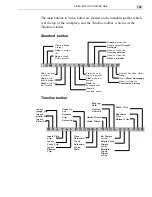Getting started
Video Editor is where you begin to bring together all the different
components of a video project – sound, animation, titles, and, of
course, the video. Once you have arranged these components and
performed any effects and transitions, you are ready to create a
video production which can be saved as a file, placed on the
Internet, distributed on a CD, or sent back out to video
tape.
Chapter 1
In this chapter you will learn about:
•
Understanding the workplace ................................................................
p. 104
•
Working with video projects ...................................................................
p. 106
•
Using the Production Library ...................................................................
p. 110
•
Working with the Timeline ........................................................................
p. 113
•
Converting files .......................................................................................
p. 122
•
Customizing Video Editor ......................................................................
p. 123
Содержание MEDIASTUDIO PRO 6
Страница 1: ...User Guide MediaStudio Pro Ulead Systems Inc January 2000 VERSION 6 0 ...
Страница 22: ...MEDIASTUDIO PRO USER GUIDE 22 ...
Страница 23: ...Tutorials Tutorials ...
Страница 24: ......
Страница 71: ...Video Capture Video Capture ...
Страница 72: ......
Страница 101: ...Video Editor Video Editor ...
Страница 102: ......
Страница 211: ...Video Paint Video Paint ...
Страница 212: ......
Страница 267: ...CG Infinity CG Infinity ...
Страница 268: ......
Страница 303: ...Audio Editor Audio Editor ...
Страница 304: ......
Страница 335: ...Appendix Appendix ...
Страница 336: ......
Страница 345: ...Index Index ...
Страница 346: ...MEDIASTUDIO PRO USER GUIDE 346 ...