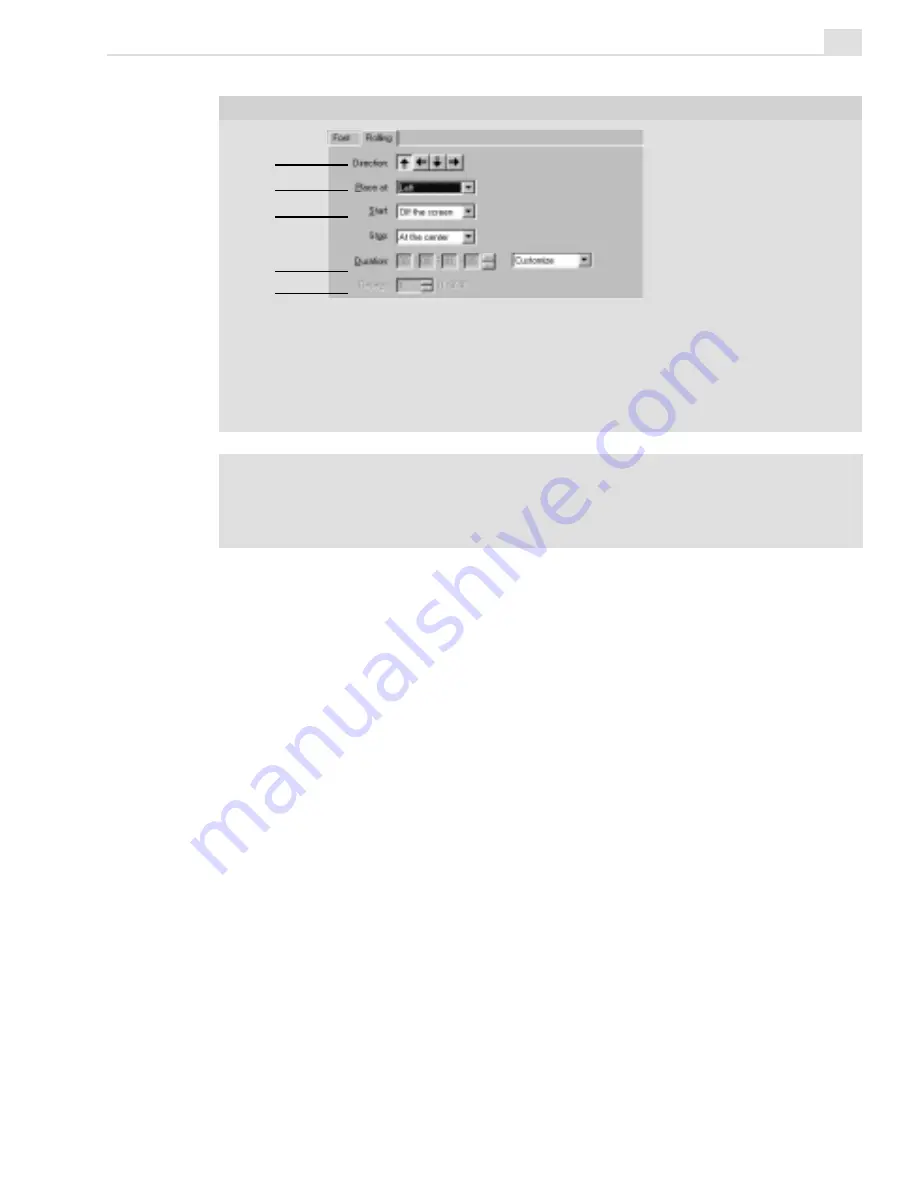
VIDEO EDITOR: CHAPTER THREE
189
Notes:
•
You can perform a far greater range of movement if you incorporate the title clip
with a moving path effect, see page 177.
•
When trimming rolling text, you can either prolong its duration or decrease it.
1. Direction buttons determine the direction of rolling.
2. Place at aligns the text.
3. Start and Stop specify where the text begins and finishes rolling.
4. Duration sets the duration of the clip.
5. Repeat sets a number of times for the clip to repeat itself.
ROLLING TAB OF THE INSERT TITLE CLIP DIALOG BOX
1
2
3
4
5
Содержание MEDIASTUDIO PRO 6
Страница 1: ...User Guide MediaStudio Pro Ulead Systems Inc January 2000 VERSION 6 0 ...
Страница 22: ...MEDIASTUDIO PRO USER GUIDE 22 ...
Страница 23: ...Tutorials Tutorials ...
Страница 24: ......
Страница 71: ...Video Capture Video Capture ...
Страница 72: ......
Страница 101: ...Video Editor Video Editor ...
Страница 102: ......
Страница 211: ...Video Paint Video Paint ...
Страница 212: ......
Страница 267: ...CG Infinity CG Infinity ...
Страница 268: ......
Страница 303: ...Audio Editor Audio Editor ...
Страница 304: ......
Страница 335: ...Appendix Appendix ...
Страница 336: ......
Страница 345: ...Index Index ...
Страница 346: ...MEDIASTUDIO PRO USER GUIDE 346 ...
















































