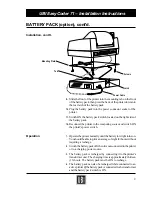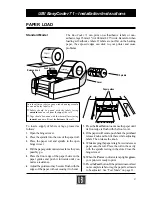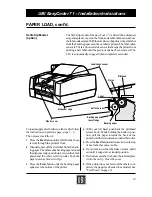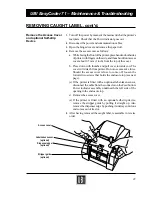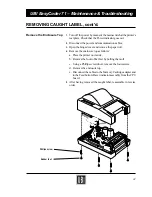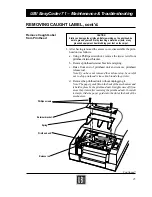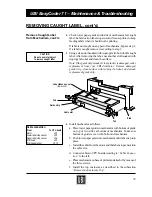22
REMOVING CAUGHT LABEL
The EasyCoder 71 is designed to prevent label jams, i.e. labels
caught inside the printer. The usual cause for label jams is exposing
the adhesive edges when loading labels. The easiest way to prevent
label jams is to make sure that when loading labels, the labels lie flat
on the backing paper.
The procedures in this chapter are intended to help you find and
remove labels caught inside the printer. There are four subsections:
• Remove the Access Cover and Self-strip device
• Remove the Enclosure Top
• Remove Caught Label from Printhead
• Remove Caught Label from Mechanism
The most likely place for a label to get caught is on the printhead
or inside the mechanism (including the lower paper guide) where
the labels enter the mechanism through the paper feed slot. You can
remove a caught label from the printhead after just having removed
the access cover, but it is often more convenient to remove the
enclosure top anyway. To gain access to the inside of the mecha-
nism, the enclosure top must be removed.
Introduction
UBI EasyCoder 71 – Maintenance & Troubleshooting