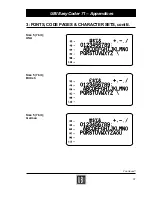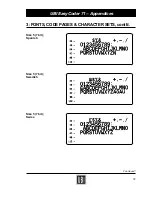98
Edit a Form:
Once a form has been activated, it will automatically indicate the
last information keyed in. If you want to retain that information,
press <ENTER>.
To Enter Data:
1. Enter the new data, thereby overriding the old data, or
2. Press <ENTER> if the old data is correct, or
3. Use the orange backspace key (<–) or the <CLEAR> key to
modify data.
When you have finished editing and have printed the label, you will
automatically return to the first variable prompt.
Exit a Form:
Press <EXIT> at any time to return to the Main Menu, or press
<FORM> to select another form.
Protecting Data:
If the label form has been designed to “hide” a variable prompt, e.g.,
Store No., that data will be protected and this prompt will appear
only when the form is initially retrieved.
Another label design command will prevent a prompt from ever
showing and may be desirable for applications, where data should
not be changed, e.g., Serial Numbers.
The auxiliary port is intended for RS 232C communication from
e.g. a scanner or magnetic strip reader and is provided with a female
DB-9 connector. The pin configuration is:
Pin 1
Op 5V, 150 mA
Pin 2
N/C
Pin 3
Receive data
Pin 4
N/C
Pin 5
Ground
Pin 6
Ready
Pin 7
N/C
Pin 8
N/C
Pin 9
+ 5V, 150 mA
The communication is permanently set to:
Baudrate
4800
Data Bits
8
Parity
Odd
Stop Bits
1
UBI EasyCoder 71 – Appendices
Print a Form, cont'd.
4: KEYBOARD DISPLAY UNIT, cont'd.
Auxiliary Port