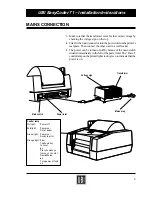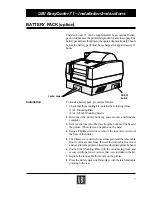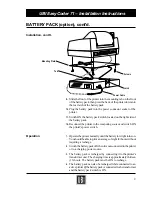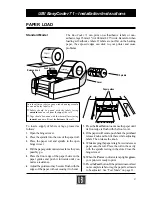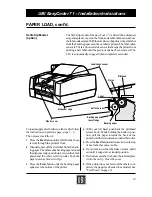5
Before starting the installation, carefully examine the delivery for
possible damage or missing parts:
1.
Open the box and remove the upper foam-plastic shock ab-
sorber.
2.
Lift up the printer, transformer unit and other parts and check that
no visible damage has occurred during the transportation. Keep
the packing material until you are sure that the printer functions
properly.
3.
Check to make sure any options ordered are included.
4.
Check the accessories included in the delivery. The box should
contain:
• One EasyCoder 71 printer
• One Memory Cartridge
• Transformer unit w. power cord
• Cleaning card in paper envelope
• One full label roll
• This manual
• One 3.5" floppy disk containing UBI EasyCoder 71 Windows
Driver.
Note that no cable for printer-to-computer connection is in-
cluded, unless in case of EasyPak 71 or if ordered separately.
5.
Check the separate transformer unit in regard to voltage rating
(120 VAC, 60 Hz or 220 VAC, 50 Hz).
6.
Pull out the battery protection strip from the memory cartridge
and insert the cartridge into the slot on the left side of the hinged
label roll cover.
Should any kind of damage have occurred during transportation,
immediately make a complaint to the carrier.
Any incorrect delivery or missing parts should be reported to the
distributor.
UBI EasyCoder 71 – Installation Instructions
UNPACKING
Easy
Coder
71
Power
Feed
Memory Cartridge