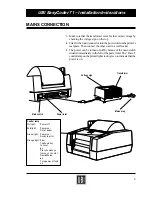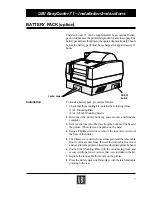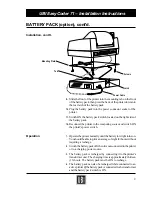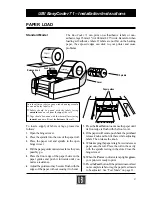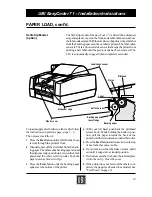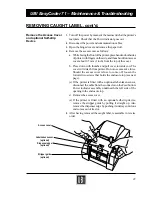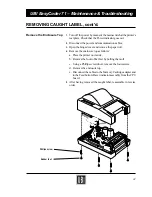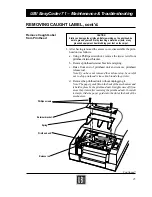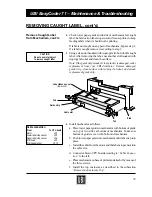17
• Click the “OK” button until the main “Printers” window is
displayed. There, click the “Connect” button.
• In the “Connect” window, connect the printer to the parallel port
of your PC, usually LPT1 (see Microsoft Windows User's Guide).
• Turn off both the printer and the computer and fit a parallel
communication cable between the 36-p Centronics connector on
the printer and the selected parallel port on your PC.
• Start up the printer and the PC again and the installation is
completed.
UBI WINDOWS DRIVER INSTALLATION, cont'd.
Step-by-step Instructions,
cont'd.
ALSO SEE:
Application Notes
ON NEXT PAGE!
Connect Button
UBI EasyCoder 71 – Installation Instructions