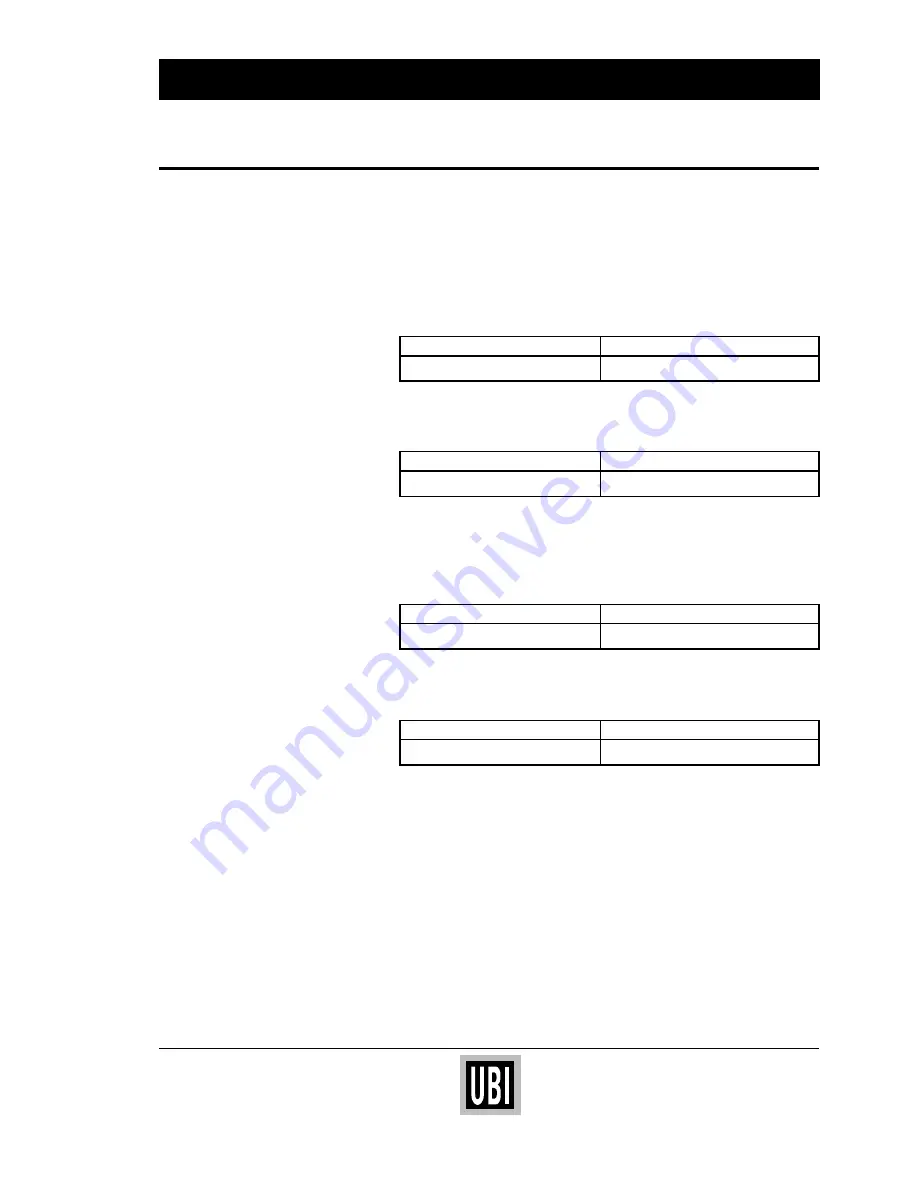
70
UBI EasyCoder 71 – Programming
Label Sample 1, cont'd.
(Form Edit Mode)
PROGRAMMING EXAMPLES, cont'd.
Continued!
Set Reference Point
We want to begin printing 0.20" (5.0 mm) from the side of the label.
Total printhead width is 104 mm and the label path is always
centred. For the vertical reference point setting, we start from the
top, (this will automatically be about .04" (1.0 mm) from the top).
This will determine correct R value setting.
Command
Explanation
R40,0
↵
Set reference point
Set Print Speed
Set the print speed to 2 inches/ sec. (50 mm/sec.)
Command
Explanation
S2
↵
Set speed
Set Print Darkness Level
Set the darkness level to 5. The print quality is affected by this heat
setting. Reduce or increase this value depending on the result when
taking out a test print at the end of this chapter.
Command
Explanation
D5
↵
Set darkness
Set Print Rotation
Use ZB to orient the printed label for reading as it is printed.
Command
Explanation
ZB
↵
Print rotation
The form is now ready for entering text, lines, boxes, bar codes and
graphics to the label form.
















































