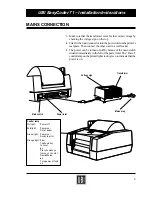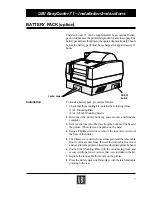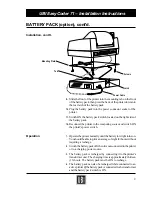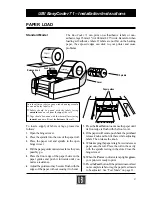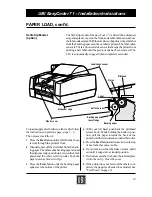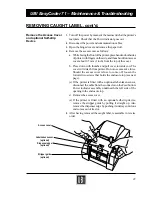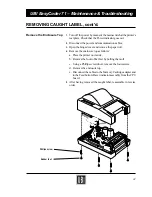9
TAGS
LABELS
Easy
Coder
71
Power
Feed
PAPER LOAD
Standard Model
The EasyCoder 71 can print on self-adhesive labels or non-
adhesive tags 25 mm (1") to 108 mm (4.25") wide. Be careful when
loading self-adhesive labels. If labels are not flat on the backing
paper, the exposed edges can stick to your printer and cause
problems.
Note the difference between how labels and tags should
be wound on the label roll:
❑
Labels should be wound with the labels facing
outwards and unroll from the top of the roll.
❑
Tags should be wound with the thermal layer facing
inwards and unroll from the bottom of the roll.
Paper guides
Spindle
Cover
Release knob
UBI EasyCoder 71 – Installation Instructions
Feed button
To load a supply of labels or tags, proceed as
follows:
1.
Open the hinged cover.
2.
Place the spindle into the core of the paper roll.
3.
Place the paper roll and spindle in the open
hinged cover.
4.
Pull the paper guides outwards as far as they can
possibly go.
5.
Place the front edge of the paper between the
paper guides and push it forwards until you
notice a resistance.
6.
Adjust the guides so they become flush with the
edges of the paper without causing it to bend.
7.
Press the Feed button to advance the paper until
its front edge is flush with the front cover.
8.
If the paper is off centre, push back the printhead
release knob and hold it there while adjusting
labels. Then release the knob.
9.
While keeping the paper straight, rewind excess
paper onto the roll. Place the roll in the cavity
with the spindle resting in the slots. Close the
hinged cover.
10.
When the Power indicator lamp lights green,
your printer is ready to print.
11.
Press the Feed button. If the printer does not feed
out a complete label or tag, the paper feed needs
to be adjusted. See “Test Mode” on page 11.