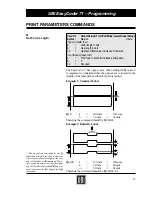62
Used for:
Direct Mode & Form Edit Mode
Syntax:
Ba,b,c,d,e,f,g,h,"DATA"
where...
a
=
Horizontal x start position in dots
b
=
Vertical y start position in dots
The start position for a field is determined by the upper left
corner of the field.
c
=
0
No rotation
1
90 degrees rotation clockwise
2
180 degrees rotation clockwise
3
270 degrees rotation clockwise
d
=
Barcode select. See table below.
e
=
Narrow bar width in dots 1 through 10, see table below.
“d”
Barcode Type
“e”
0
Code 128 UCC case code
1-10
1
Code 128, support A, B and C
1-10
2
Interleaved 2 of 5
1-10
2C
Interleaved 2 of 5 w. check digit
1-10
3
Code 39 (std & extended)
1-10
3C
Code 39 with check digit
1-10
9
Code 93
1-10
E30
EAN13
2-4
E32
EAN13 2 digit add-on
2-4
E35
EAN13 5 digit add-on
2-4
E80
EAN8
2-4
E82
EAN8 2 digit add-on
2-4
E85
EAN8 5 digit add-on
2-4
K
Codabar
1-10
P
Postnet
fixed
UA0
UPCA
2-4
UA2
UPCA 2 digit add-on
2-4
UA5
UPCA 5 digit add-on
2-4
UE0
UPCE
2-4
UE2
UPCE 2 digit add-on
2-4
UE5
UPCE 5 digit add-on
2-4
2U
UPC Interleaved 2 of 5
2-4
f
=
Wide bar width in dots 2 through 30
g
=
Barcode height in dots
h
=
B
Human readables ON
N
Human readables OFF
DATA =
Fixed data entry. (Must be enclosed in quotation marks).
UBI EasyCoder 71 – Programming
TEXT & BAR CODE COMMANDS, cont'd.
B
Place Bar Code
Continued!