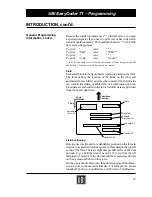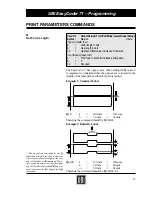52
When the optional Keyboard Display Unit (KDU) is used, the label
form can be designed to “skip” a consecutive number prompt,
thereby protecting the data (i.e. a serial number), by placing a single
minus sign (-) before the variable prompt. This prompt is now
protected and will appear only the first time the form is retrieved.
Example:
C0,10,L+1,"-Enter Serial Number:"
↵
By designing a label form with two (2) minus signs before the
prompt, the prompt will be protected and will never show. This is
especially desirable for applications, where data should not be
changed, e.g., serial numbers.
Example:
C0,10,L+1,"- -Enter Serial Number:"
↵
The protected consecutive number is accessed and modified from
the optional Keyboard Display Unit only.
Enter the following when the KDU is displaying:
FORM - retrieve form
F2 - list forms vx.x
1. If necessary, press <Exit> key to display above.
2. Press <F1> key.
3. Press 4 9 1 6.
4. Press <Form> key.
5. Key in Form name and press <Enter> to retrieve.
6. Enter or modify the consecutive number.
7. When complete, print label to store new consecutive number in
the form memory of the printer.
UBI EasyCoder 71 – Programming
CONSECUTIVE NUMBERING COMMAND, cont'd.
Protect Consecutive
Number (KDU only)