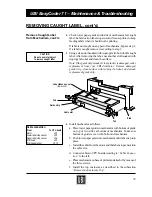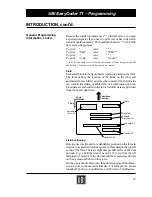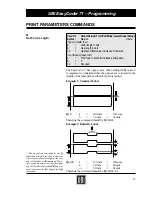40
GLOBAL SETUP:
Set Serial Interface?
Yaa,b,c,d
↵
41
Define Memory?
Ma,b,c
↵
42
Define Character set?
Ia,b,c
↵
44
DESIGN FORM:
1. Start Command structure
Start form with LF
↵
38
2. Delete Previous Form?
Delete form using
FK"Name"
↵
47
3. Store Form
Store form using
FS"Name"
↵
48
4. Define Variables & Counters
Variables?
Vaa,b,c,"Prompt"
↵
50
Counters?
Ca,b,c,d,"Prompt"
↵
51
5. Define Printer Parameters
Label Gap
Qa,b
↵
55
Print Direction
Zn
↵
56
Reference Point
Ra,b
↵
57
Print Speed
Sn
↵
58
Darkness
Dn
↵
58
6. Write and Place Fields
Draw Box?
X0,0,4,752,584
↵
65
Draw Line?
LO0,144,752,4
↵
65
Write Fixed Text?
Aa,b,c,d,e,f,g,"Data"
↵
59
Write Bar Code?
Ba,b,c,d,e,f,g,"Data"
↵
62
Write Graphics?
GGa,b,"Name"
↵
66
Write Variable Text?
Aa,b,c,d,e,f,g,Vnn
↵
59
Write Variable Bar Code?
Ba,b,c,d,e,f,g,Vnn
↵
62
Write Counter?
Aa,b,c,d,e,f,g,Cn
↵
59
Ba,b,c,d,e,f,g,Cn
↵
62
7. Store Form
End form with
FE
↵
48
DOWNLOAD GRAPHICS:
1. Delete Graphic?
Delete Graphic using
GK"Name"
↵
47
2. Store New Graphics
Prepare to Down load - PCX file
GM"Name"a
↵
66
3. Send PCX file to Printer
At the DOS prompt, type:
Copy Name.pcx prn /b (press Enter)
66
RETRIEVE FORM:
Retrieve Form
FR"Name"
↵
48, 75
Send Variables?
?
↵
49, 75
Variable
.........
↵
49, 75
Set Counter?
Counter start value
↵
49, 75
Print Labels
Pa,b
↵
49, 75
UBI EasyCoder 71 – Programming
The following check list will guide you through the programming
and the printing of your form. It is advisable that you draw a draft
of your label before you start. It is important that you use the check
list in the specified order when designing your form.
Program Check List
INTRODUCTION, cont'd.